Good morning Jagsare1,
The paragraph that you are referring to
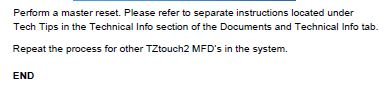
Yes, you will want to perform a master reset. The link below will direct you to a site to download the Master Reset instructions.
https://www.furunousa.com/-/media/s..._tips_dealers_only/tztouch2_factory_reset.pdf
It would be best to save all your marks, tracks, user settings etc before you perform the software upgrade as it mentions in the the software upgrade procedure.
Kind Regards,
The paragraph that you are referring to
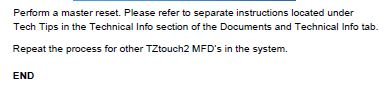
Yes, you will want to perform a master reset. The link below will direct you to a site to download the Master Reset instructions.
https://www.furunousa.com/-/media/s..._tips_dealers_only/tztouch2_factory_reset.pdf
It would be best to save all your marks, tracks, user settings etc before you perform the software upgrade as it mentions in the the software upgrade procedure.
Kind Regards,


