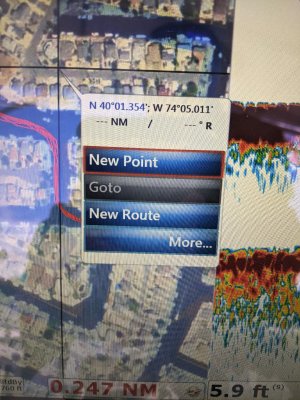Reel Catch
New member
Attention: Furuno Technician
I have two TZT14’s installed on my bridge console. They are both vintage 2016 and have software version 6.02. The starboard unit is set to be the master.
When initially set up, both RotoKey menus showed the same full list of menu items, see "Stbd Menu" attached. Sometime last year after experimenting with many of the menu items, the port unit RotoKey menu changed to be an abbreviated listing of menu items with a “More” tab to expand the list of menu items, see "Port Menu" attached. I want to switch the port unit RotoKey menu to show the full list of menu items, same as the starboard unit has done since its installation. However, I have been unable to find the settings/functions to change the port unit RotoKey to show the full list of menu items. I have confirmed numerous times that the port unit RotoKey setting is set to “Full”, as is the starboard unit RotoKey setting. Your help would be greatly appreciated.
Thank you. Joe Oles
I have two TZT14’s installed on my bridge console. They are both vintage 2016 and have software version 6.02. The starboard unit is set to be the master.
When initially set up, both RotoKey menus showed the same full list of menu items, see "Stbd Menu" attached. Sometime last year after experimenting with many of the menu items, the port unit RotoKey menu changed to be an abbreviated listing of menu items with a “More” tab to expand the list of menu items, see "Port Menu" attached. I want to switch the port unit RotoKey menu to show the full list of menu items, same as the starboard unit has done since its installation. However, I have been unable to find the settings/functions to change the port unit RotoKey to show the full list of menu items. I have confirmed numerous times that the port unit RotoKey setting is set to “Full”, as is the starboard unit RotoKey setting. Your help would be greatly appreciated.
Thank you. Joe Oles