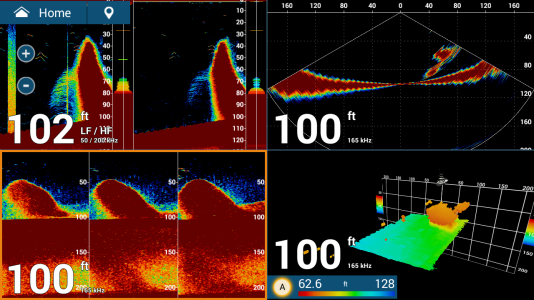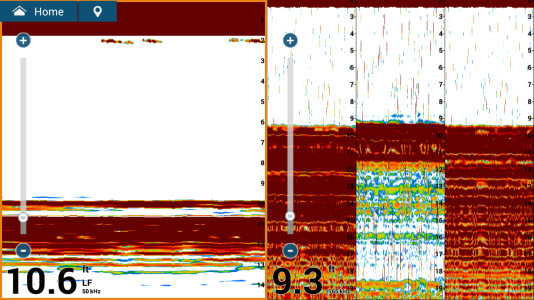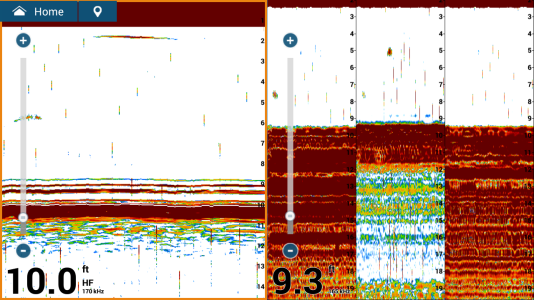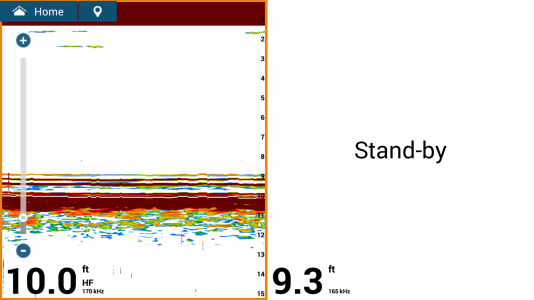Quitsa
Furuno Super Fan
I used my new TZT 3 16 system today and noted a rather serious amount of noise on the HF display using the built-in sounder driving a B175H transducer. After a bit of experimentation, I found that putting the DFF-3D in standby made most of it go away. It also goes away if the interference filter is set to "High" but not at other settings or on auto.
I did not have a memory stick to take a screen capture and used my phone at the dock. You can see in the middle of the screen where I turned to DFF-3D on.
Is there any way to manage this in the settings of either device? I don't really like having to set the interference to high as it is removing other things too.
One option I did not try was to trick the TZT 3 16 sounder into operating in CW mode by using a fixed non-CHIRP transducer for the model setting. Would that work and make the internal sonar operate in CW mode at 200Hz and thus not interfere with the 165Hz DFF-3D?
I did not have a memory stick to take a screen capture and used my phone at the dock. You can see in the middle of the screen where I turned to DFF-3D on.
Is there any way to manage this in the settings of either device? I don't really like having to set the interference to high as it is removing other things too.
One option I did not try was to trick the TZT 3 16 sounder into operating in CW mode by using a fixed non-CHIRP transducer for the model setting. Would that work and make the internal sonar operate in CW mode at 200Hz and thus not interfere with the 165Hz DFF-3D?