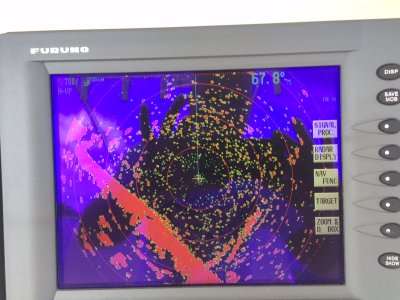I have a 1944C which I recently had serviced. I believe a board was replaced in the display unit. When I received the unit back from the authorized Furuno repair center, the unit had been factory reset and all previous setting had been reset.
I've gone through the installation wizard process per posts on this site, but I must be missing something. I set the radar antennae to D (1944C). Heading to "True." Did the heading adjustment. Did the radar optimization away from land. But now, even with gain at 0, I get way too many target returns. It looks like I'm surrounded by a hundred hard target returns. It's impossible to discern between actual return and fake return. It was somewhat rough seas when I did the optimization and the boat was pitching and rolling quite a bit. Perhaps that messed up the optimization process.
I uploaded a pic. Hopefully it shows.
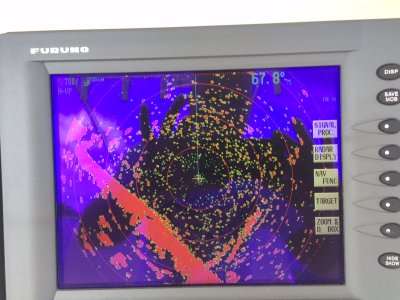
I've gone through the installation wizard process per posts on this site, but I must be missing something. I set the radar antennae to D (1944C). Heading to "True." Did the heading adjustment. Did the radar optimization away from land. But now, even with gain at 0, I get way too many target returns. It looks like I'm surrounded by a hundred hard target returns. It's impossible to discern between actual return and fake return. It was somewhat rough seas when I did the optimization and the boat was pitching and rolling quite a bit. Perhaps that messed up the optimization process.
I uploaded a pic. Hopefully it shows.