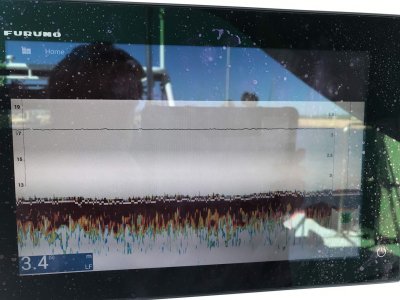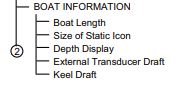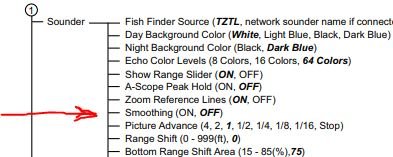blue yonder
New member
Hi guys,
I just did the update on my tzt2 and reset the transducer like the instructions said and now my image is very pixelated (see pic) It was nice and smooth before... also my transducer is 1m under water so I set that and now I have a large red section at the top, is there a way to get rid of this?
Thanks!
I just did the update on my tzt2 and reset the transducer like the instructions said and now my image is very pixelated (see pic) It was nice and smooth before... also my transducer is 1m under water so I set that and now I have a large red section at the top, is there a way to get rid of this?
Thanks!