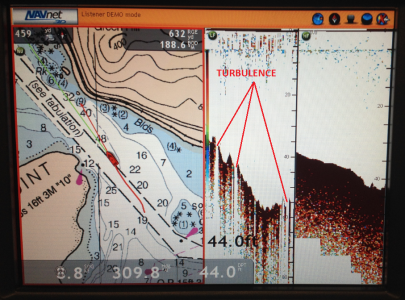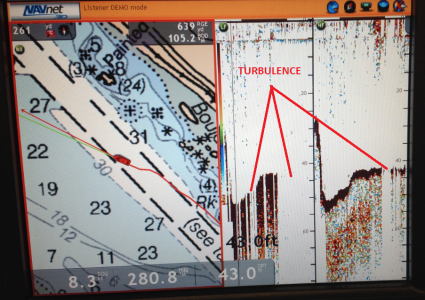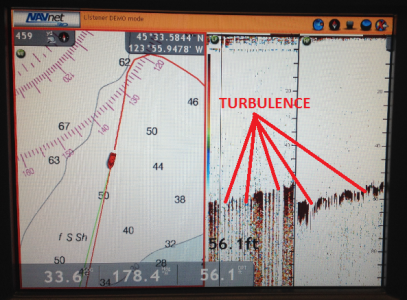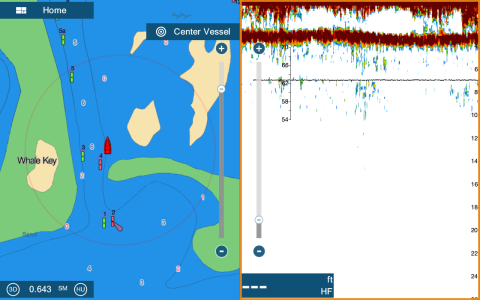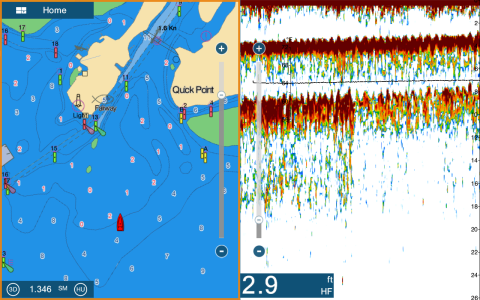Good morning Neman,
What you describe can occur when the transducer experiences turbulence. If you were running the sounder in an "auto range" mode it would not start to cycle to deeper depth scales unless it was experiencing turbulence or air bubbles over the face of the transducer. That is exactly how the "auto range" mode works. If the sounder looses bottom it will cycle to a deeper range automatically. When it cycles to a deeper range the sounder knows to wait longer for the return signal based on a constant which is the speed of sound through water. If it cycles to a deeper range and doesn't find bottom, it will go to an even deeper range to wait longer for the return signal. It will continue to do this "auto range dance" until it picks up a good digital bottom reading. Even in shallow water if there if there are air bubbles interacting with the sounder's transmission through the sounder it will have a hard time picking up what it needs to lock on to a digital bottom number.
There are a couple ways to counteract this from happening. If this happens again I would take the sounder out of "auto range" and put it into "manual range." If you have an idea of the depth, looking at the chart, set the manual range a little deeper than it is by say 30 feet. This will lock the sounder into a range, even if you do not see a digital bottom number you will likely see the bottom contour on the sounder display, and it will stop cycling to deeper depths automatically. Next you will want to verify if the transducer is actually experiencing turbulence. This can be verified by looking at the sounder screen, if you see gaps in the bottom and that gap goes all down the screen then it is likely getting air-bubbles over the transducer. I have included a couple photos of what this looks like below.
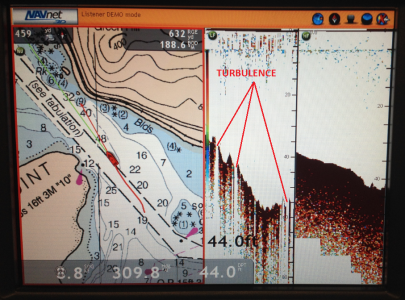
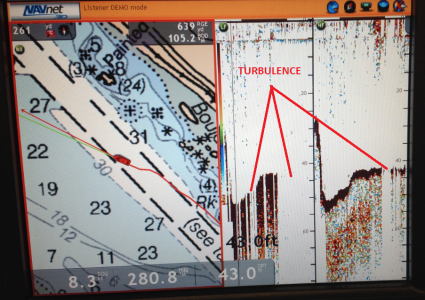
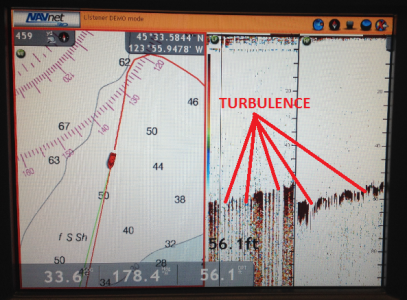
If you see this on your screen then you are experiencing turbulence and there is not much we can change in the sounder settings to make it better. The transducer in the photos is a b60 with 12 degree tilt.
There is one more thing you can try to change and that would be the HF and LF bottom Level. The HF and LF Bottom Level is a threshold that tells the sounder basically what strength of bottom return will be used to determine if it is bottom to create a digital depth. The default settings is (0) for both high and low frequencies. The lower the setting (negative numbers) will set the threshold lower and allow the sounder to create a digital bottom return easier, it will be easier to determine the bottom. However is you go to low the sounder could be subject to generate a digital bottom from a return that is not actually bottom, an example of this would be a large school of fish. I would recommend starting at (-20) for both the high and low frequencies. This can be found in the [Menu], [Settings], [Sounder], you will find it pretty much close to the bottom of the sounder menu, so scroll down until it stops.
Good luck, if you still experience problems please take some screen shots of the issue including your sounder settings.
Best Regards,
C-Bass