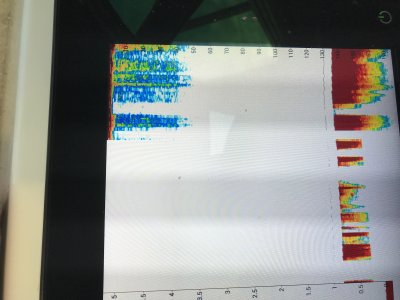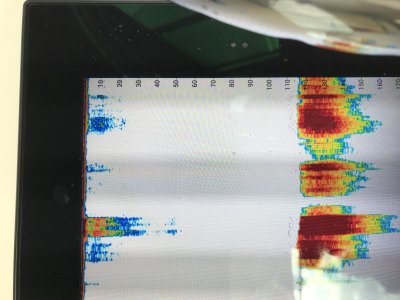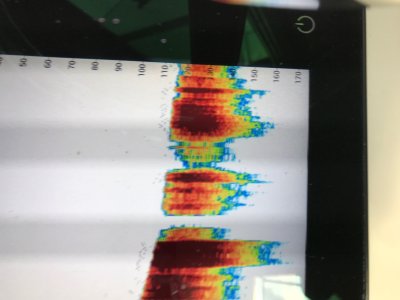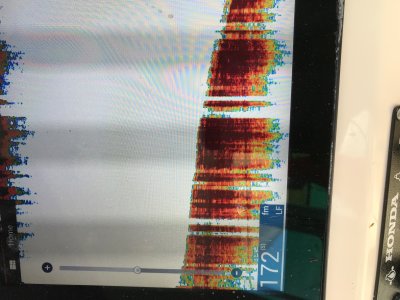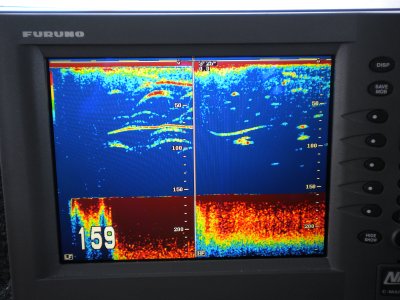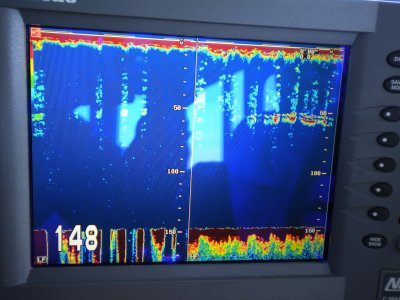Hi there,
I recently installed a DFF1-UHD with a flush mount B175L for deep drop fishing. So far I have not been able to dial in the settings to optimize the view of the bottom and I have not been able to mark fish. I know this is complicated to answer, but looking for ways to optimize the settings. There are many different settings that need to be adjusted and the manual does not explains things well. Is there any guide/manual available to help understand the different settings and how to adjust them for the type of fishing you are doing? Any help would be greatly appreciated.
I have also included some pics of what I see on the recorder
I recently installed a DFF1-UHD with a flush mount B175L for deep drop fishing. So far I have not been able to dial in the settings to optimize the view of the bottom and I have not been able to mark fish. I know this is complicated to answer, but looking for ways to optimize the settings. There are many different settings that need to be adjusted and the manual does not explains things well. Is there any guide/manual available to help understand the different settings and how to adjust them for the type of fishing you are doing? Any help would be greatly appreciated.
I have also included some pics of what I see on the recorder