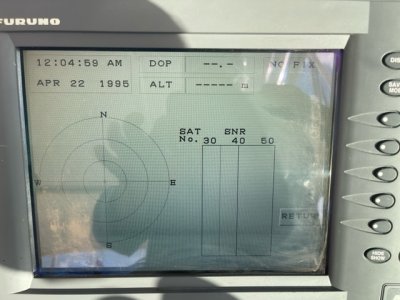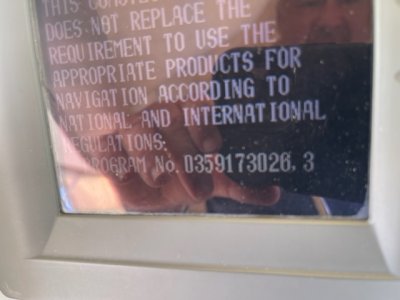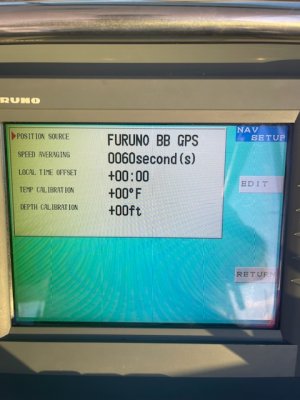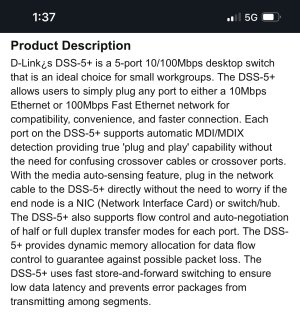Hi all,
Thanks for welcoming me to the forum. Any guidance you can provide is much appreciated. I'm a boat electronics novice and will humbly accept all feedback.
Some background: I purchased a 2003 Tiara 3100 4 months ago. I knew the RDP-139 and 1700c head units were sun-damaged because of the survey. The RDP-139 wouldn't display anything. I've had luck in the past ordering used replacement units in the past so I wasn't much worried about it.
Fast forward to about 3 weeks ago. I raised this issue on my priority list and started looking for used units on EBay. I found solid looking units for each model and ordered them. When they arrived, they were exactly as advertised. I disconnected the old units and plugged in the new ones. They both powered up and looked great.
Now -- Radar information will display on both units. However, I can't get any chart information to display on either unit. I'm using a C-Maps card for the Eastern Caribbean that was in my old unit. The replacement RDP-139 I purchased says "C-Maps NT" on the front (just like the old one) so I assumed this would be a plug and play scenario. Of course, after some reading of the manual -- something I should have done before ordering the units -- i see it's more complicated than that. I'm learning the two units share data and have unique network settings. Also, the 1700C unit says "Navionics" on the chart door.
After much digging, I see both replacement units are configured with default network settings. Assuming both of the original units were the same, That should be good. Unfortunately, I can't check that.
The 1700C seems to have a fix. The RDP-139 definitely does not. I left both units running overnight a couple days ago to give them plenty of time to find satellites.
I'll try to post pictures here. I can take other pics as needed. My questions are:
- Do I have a bad card? I assumed it's good since it was in the last unit.
- Am I missing a network or other setting? I think the answer is Yes.
Thanks so much for your time!
Thanks for welcoming me to the forum. Any guidance you can provide is much appreciated. I'm a boat electronics novice and will humbly accept all feedback.
Some background: I purchased a 2003 Tiara 3100 4 months ago. I knew the RDP-139 and 1700c head units were sun-damaged because of the survey. The RDP-139 wouldn't display anything. I've had luck in the past ordering used replacement units in the past so I wasn't much worried about it.
Fast forward to about 3 weeks ago. I raised this issue on my priority list and started looking for used units on EBay. I found solid looking units for each model and ordered them. When they arrived, they were exactly as advertised. I disconnected the old units and plugged in the new ones. They both powered up and looked great.
Now -- Radar information will display on both units. However, I can't get any chart information to display on either unit. I'm using a C-Maps card for the Eastern Caribbean that was in my old unit. The replacement RDP-139 I purchased says "C-Maps NT" on the front (just like the old one) so I assumed this would be a plug and play scenario. Of course, after some reading of the manual -- something I should have done before ordering the units -- i see it's more complicated than that. I'm learning the two units share data and have unique network settings. Also, the 1700C unit says "Navionics" on the chart door.
After much digging, I see both replacement units are configured with default network settings. Assuming both of the original units were the same, That should be good. Unfortunately, I can't check that.
The 1700C seems to have a fix. The RDP-139 definitely does not. I left both units running overnight a couple days ago to give them plenty of time to find satellites.
I'll try to post pictures here. I can take other pics as needed. My questions are:
- Do I have a bad card? I assumed it's good since it was in the last unit.
- Am I missing a network or other setting? I think the answer is Yes.
Thanks so much for your time!