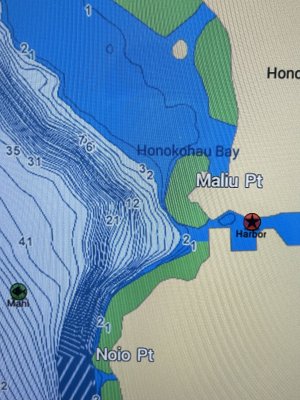WindynParadise
New member
I have a TZT19 and TZT12 networked. I purchased a C-map chart, and downloaded and unlocked the chart on the TZT19 (master). It works great on that screen but doesn't come up on the TZT12. It is on the TZT12 chart plotter as a "fishing" selection choice, but it doesn't pull up the correct chart. I checked that the C-map shows unlocked on the TZT12 and also that the TZT19 is marked as MASTER. Interestingly, when I look at the sync log, it shows the TZT12 as MASTER even though it isn't selected as such on the MFD. Any help please, I have the TZT12 at my second station and need for it to pull up the fishing chart.