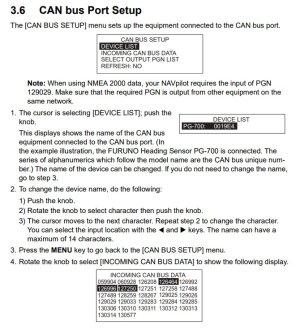“The last bug”
Medium complex network with 4 screens, SC20 compass, 2 transducers, radar, engine interface,Sirius, AIS. Everything new, everything at proper version nd installed and configureD by professionals.
We got the AP configured , did a sea trial and once calibrated, Auto mode is arrow straight, a huge step up from my older Simrad setup.
However we we try a Goto/Nav from one of the MFDs , the autopilot accepts the heading, displays the course for about 2 seconds and drops out. The AP says it’s in standby, the MFD says it’s in Auto mode.
They probably spent 4-5 hours on this and still haven’t figured it out, checked all configuration, settings and NMEA messages.
Any suggestions of known integration issues or the best way for me as a user to diagnose the problem?
Medium complex network with 4 screens, SC20 compass, 2 transducers, radar, engine interface,Sirius, AIS. Everything new, everything at proper version nd installed and configureD by professionals.
We got the AP configured , did a sea trial and once calibrated, Auto mode is arrow straight, a huge step up from my older Simrad setup.
However we we try a Goto/Nav from one of the MFDs , the autopilot accepts the heading, displays the course for about 2 seconds and drops out. The AP says it’s in standby, the MFD says it’s in Auto mode.
They probably spent 4-5 hours on this and still haven’t figured it out, checked all configuration, settings and NMEA messages.
Any suggestions of known integration issues or the best way for me as a user to diagnose the problem?