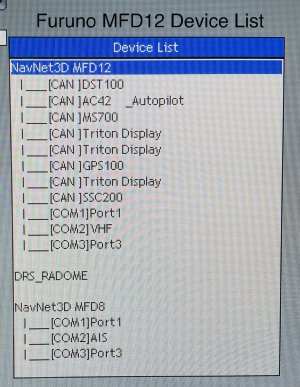Just bought a sailboat with an old NavNet3D set up with an MFD12 below, MFD8 at the helm using an NMEA2000 network for most things. Other than the AIS, which is connected to the MFD8, all instruments connect to the MFD12, which is set up as the master. The setup includes a DRS radar, BBWX2, GPS100, SSC200 compass, DST100 and a MS700 (can't figure out what that is??).
I'm having two issues:
1. The MFD12 boots up with a bright and shiny screen but once the chart view loads, it gets very muted, almost impossible to use (screen brightness is all the way up but the view is muted). This muted effect sometimes goes away and all is bright and good but sometimes returns. I can't see a setting or pattern to figure out why it mutes.
2. The connection to GPS and heading can sometimes take 15-20 min to lock in. Once connected, they seem fine but I can't figure out why it takes so long. I've tried different sequences of turning the power on to the various instrument circuits before powering up the MFDs but it doesn't seem to make much of a difference.
Any insights are appreciated!
Separate but related question: can I swap out these MFDs with newer TZTouch MFDs? What are the biggest configuration challenges in doing a swap? I would also consider getting rid of the MFD below and just have the one unit at the helm.
I'm having two issues:
1. The MFD12 boots up with a bright and shiny screen but once the chart view loads, it gets very muted, almost impossible to use (screen brightness is all the way up but the view is muted). This muted effect sometimes goes away and all is bright and good but sometimes returns. I can't see a setting or pattern to figure out why it mutes.
2. The connection to GPS and heading can sometimes take 15-20 min to lock in. Once connected, they seem fine but I can't figure out why it takes so long. I've tried different sequences of turning the power on to the various instrument circuits before powering up the MFDs but it doesn't seem to make much of a difference.
Any insights are appreciated!
Separate but related question: can I swap out these MFDs with newer TZTouch MFDs? What are the biggest configuration challenges in doing a swap? I would also consider getting rid of the MFD below and just have the one unit at the helm.