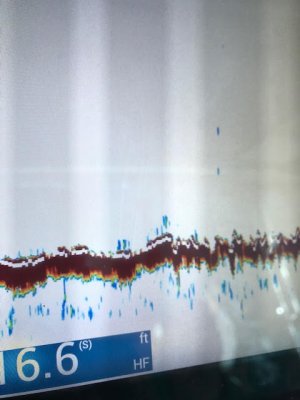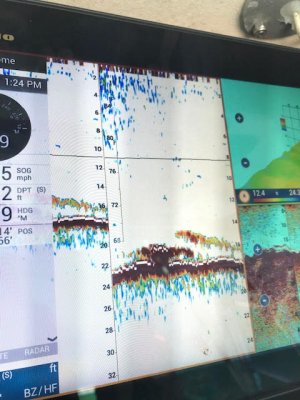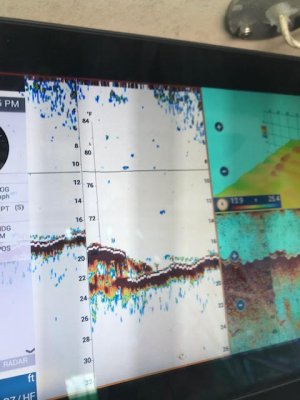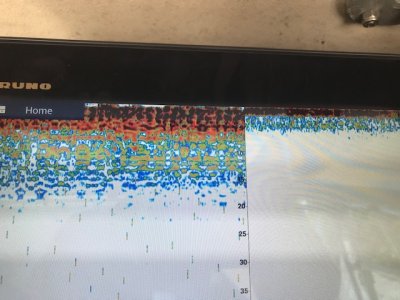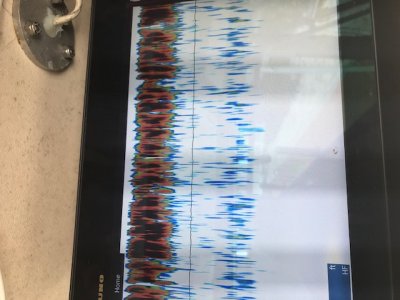I recently performed the 6.21 update to my NavNet TZ2 as well as the 1.09 Built-in Fish Finder and Network Sensor update. I have the 165T-50/200-SS260 combo transducer for DFF3D. The sounder view (also now showing the white line) seems very pixelated and not defined. I've tried to change every setting I could think of but just cant get the view to be smooth. Has anyone else seen this or have had the issue? I'm attaching some pics to show what I'm talking about. More pics in the comments.
You are using an out of date browser. It may not display this or other websites correctly.
You should upgrade or use an alternative browser.
You should upgrade or use an alternative browser.
Issue with sounder image after 6.21 update
- Thread starter Dmf10e
- Start date
I would turn off white line, enhanced rezboost, accufish, and BD as you troubleshoot. As Kicker says, the sounder reset and the factory reset are very important after going to 6.21.
I do not have the option of disabling the white line for some reason. Cant find it anywhere, and not in the list when I tap the recorder. I did perform the sounder reset as well as the factory reset after the upgrade to 6.21. I will be upgrading to 6.26 tomorrow and update yall.Johnny Electron":20w3jh4n said:I would turn off white line, enhanced rezboost, accufish, and BD as you troubleshoot. As Kicker says, the sounder reset and the factory reset are very important after going to 6.21.
If you tap on the screen when you're on the sounder page and scroll down on the menu box that comes up, white edge is towards the bottom. It's important after you do the reset, to just do the transducer setup and keep everything at default and we can see how the fish find image looks.
Once I updated I was now able to see the white line setting. It was gone before as was all the other settings below "auto range" I performed a master reset as well as sounder hardware reset as well as configured transducer to the model 1kw:50/200-1T and the picture seemed to improve. Its hard getting a good read because I'm only in 2.5 feet of water in a canal and can't go out to test in deeper water. Picture below shows the recorder in manual mode which is a lot better. If auto range is selected the range alternates between 5000 ft and 7.5 feet and becomes very pixelated on the latter. I understand this may be normal(?) due to the fact these devices are not made for super shallow water.
Attachments
Transmit rate to 20? picture advance 1:1? BD, Accufish, and Rez boost off? I am seeing a noise pattern in the return. Are both the unit and your DFF3D grounded? Is the DFF3D working well?
Transmit rate to 20? picture advance 1:1? BD, Accufish, and Rez boost off? I am seeing a noise pattern in the return. Are both the unit and your DFF3D grounded? Is the DFF3D working well?
Transmit rate is set to 20. Picture advance is set to 1. RezBoost is turned off. BD and Accufish are incompatible with the combo transducer I have. DFF-3D seems to be working well with the 3D fish finder and multi- beam. But then again, I dont have a picture to compare pre- 6.21. Before the update to 6.21 everything was crisp and defined, with no issues. Both look to be grounded.
Can you go in the sounder menu and see what the bottom LF and HF are set to?
Then I want you to adjust it to -30 for the bottom level LF and HD and make sure it is in manual setting and let's see what happens. I know you may not be able to take it out and go into deep waters, but are you able to go deeper then 2.5 ft?
Then I want you to adjust it to -30 for the bottom level LF and HD and make sure it is in manual setting and let's see what happens. I know you may not be able to take it out and go into deep waters, but are you able to go deeper then 2.5 ft?
By the way, I did not find out that RezBoost, Bottom Discrimination and Accufish were not compatible until after the Combo Transducer was purchased and installed (by a Furuno dealer). It still stings and I am very disappointed that Furuno would put out a brand new $3,000 transducer (advertise that it is for the TZT2 and DFF3D) and it not be compatible with all of the features. I really feel deceived! What can I do to get these features?
The DFF3D has never had these features. It takes two freqs and the appropriate transducer/sounder to conduct those functions. The DFF3D has only one frequency which it operates. This sounds like something that should be taken offline and discussed with your dealer/salesperson.
Is there any way to do a software downgrade to v5.03? I've looked everywhere but cant find a download, but I'm sure i might need to get it from Furuno directly. I want to try and eliminate potential causes.
I also didnt remove cables to the other devices when doing the initial 6.21 OS update, so not sure if that has anything to do with it.
I also didnt remove cables to the other devices when doing the initial 6.21 OS update, so not sure if that has anything to do with it.
Similar threads
- Replies
- 10
- Views
- 2K
- Replies
- 2
- Views
- 1K