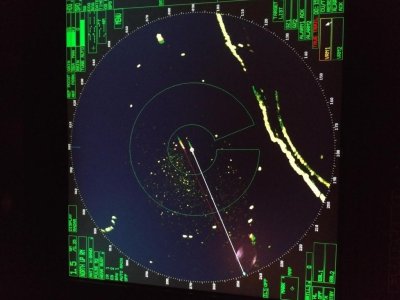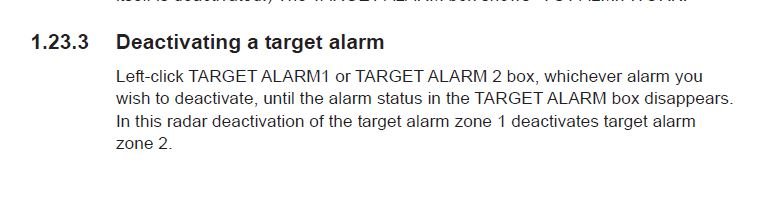G
GermanUser
Guest
Hello,
I am New in this forum. I found this Website while looking for an answer for a small problem.
AT the attached pic you can See the Radar sceen. This open circle/funnel - What is that?
One of my co-workers pushen by mistake a Button - He can't recall which one. And this "graphic" is the result. My first guess was a "watch guard" zone. But that's Not it. Is that maybe a "blind sector" But scince when can you Display that one?! Anyway, how can we deactivate it?
Thanks in advance for any Kind of advice.
I am New in this forum. I found this Website while looking for an answer for a small problem.
AT the attached pic you can See the Radar sceen. This open circle/funnel - What is that?
One of my co-workers pushen by mistake a Button - He can't recall which one. And this "graphic" is the result. My first guess was a "watch guard" zone. But that's Not it. Is that maybe a "blind sector" But scince when can you Display that one?! Anyway, how can we deactivate it?
Thanks in advance for any Kind of advice.