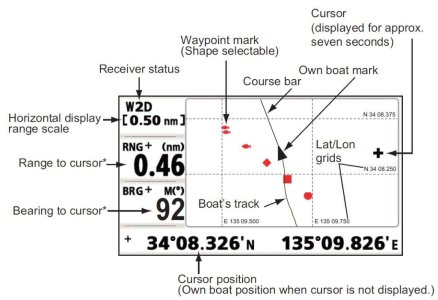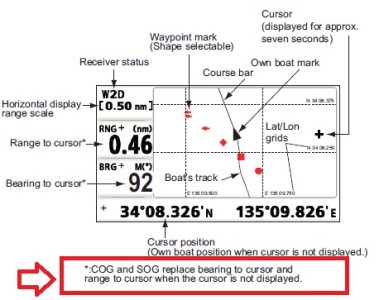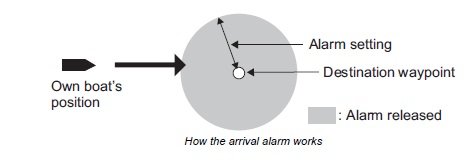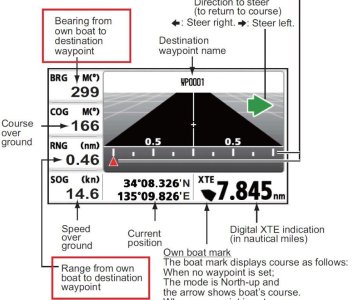A
Anonymous
Guest
The gp33 displays a bearing and range (left side of plotter screen) to the first waypoint in a Route. It does not display a bearing and range to the NEXT waypoint in a Route. You must activate a "go to" for each waypoint in a route. Once you reach a waypoint, you do not know the bearing and range of the NEXT waypoint in a route. Should the gp33 display bearings and ranges in a route automatically?? Regards George