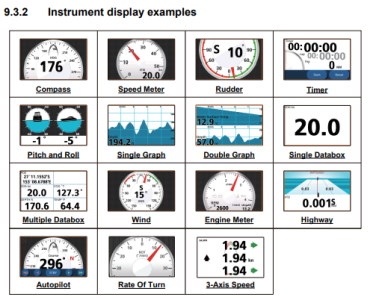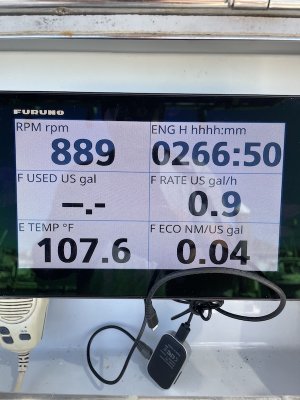I have a full page Engine display and when I went to edit this page and it came up with a list of engine data points. I wasn't sure what do with it because I can select only one item. How do I select the items of interest? Engine RPM, hours, fuel rate, water temperature, water pressure etc.. Looked through the owner's manual, not much help.
Thanks
Thanks