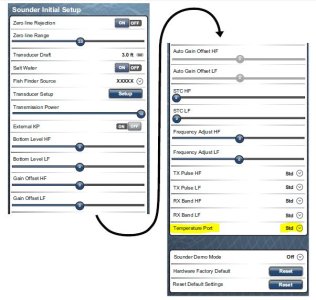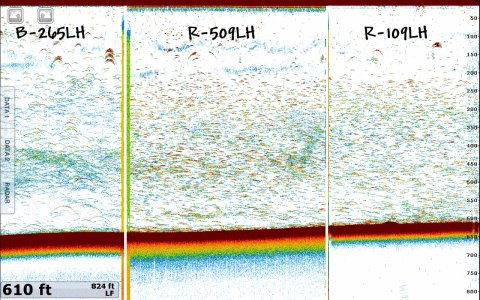Hello,
Recently changed my sounder from a Garmin GSD26 to a DFF3 and I have some questions:
1. Which tap setting should I use? I was told "B" on both high and low from Furuno but recently found an Airmar document that specified "C" for certain frequency ranges.
2. Do you have any suggestions on frequency selection on both high and low?
3. How do I display water temp on my TZT14? It is not reading anywhere I can find
4. I see that this transducer has a "range" of beam widths- 9-23 degrees on LOW and 4-8 degrees on HIGH - how are these beam widths selected? Do they vary with different frequency selections? I want to use a wide beamwidth to scan for pelagics in the top 200 ft. I realize the LOW side is not the best option for detail, but if I can get a 23 degree width, I would have the largest chance of marking them with this setting, correct?
5. Accufish does nothing when selected with the rotokey. Is this function available with this transducer?
6. Can you recommend TZT setting for this transducer? Bottom Level, Gain offset, TVG Transmission rate ? The sounder seems to work OK, but im not getting the classic fish "arches" that I was getting with the GSD26.
THANK YOU IN ADVANCE!
Recently changed my sounder from a Garmin GSD26 to a DFF3 and I have some questions:
1. Which tap setting should I use? I was told "B" on both high and low from Furuno but recently found an Airmar document that specified "C" for certain frequency ranges.
2. Do you have any suggestions on frequency selection on both high and low?
3. How do I display water temp on my TZT14? It is not reading anywhere I can find
4. I see that this transducer has a "range" of beam widths- 9-23 degrees on LOW and 4-8 degrees on HIGH - how are these beam widths selected? Do they vary with different frequency selections? I want to use a wide beamwidth to scan for pelagics in the top 200 ft. I realize the LOW side is not the best option for detail, but if I can get a 23 degree width, I would have the largest chance of marking them with this setting, correct?
5. Accufish does nothing when selected with the rotokey. Is this function available with this transducer?
6. Can you recommend TZT setting for this transducer? Bottom Level, Gain offset, TVG Transmission rate ? The sounder seems to work OK, but im not getting the classic fish "arches" that I was getting with the GSD26.
THANK YOU IN ADVANCE!