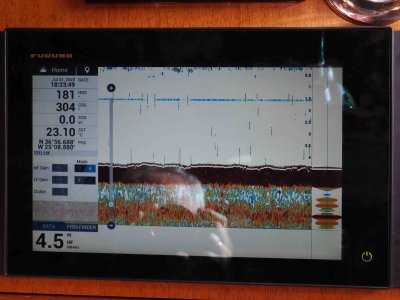Since upgrading to V7, I get a blank display when activating the graphical fish finder page after the system has been running for some time. Not sure if it is time or certain actions that provoke this. Once the problem shows up, I found no other way than rebooting the unit, to make it work again.
In this state, the sounder appears to be working, as the numeric depth is correctly displayed.
If I bring up a second TZT2 and select the fish-finder it shows a white screen as well, but it doesn't claim to get an error accessing the fish-finder in the other unit.
If I pull up the control menu for the sounder, I can operate all settings, manual or automatic as if everything was fine. Selecting factory reset for the sounder, changes settings to factory default, but doesn't fix the problem. Picture of screen before and after restart are attached.
View attachment P7311458s.jpg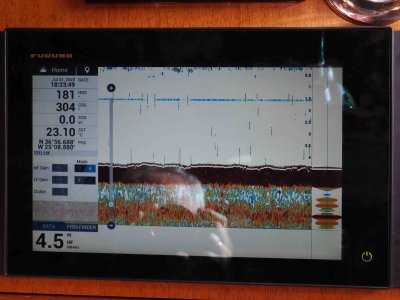
In this state, the sounder appears to be working, as the numeric depth is correctly displayed.
If I bring up a second TZT2 and select the fish-finder it shows a white screen as well, but it doesn't claim to get an error accessing the fish-finder in the other unit.
If I pull up the control menu for the sounder, I can operate all settings, manual or automatic as if everything was fine. Selecting factory reset for the sounder, changes settings to factory default, but doesn't fix the problem. Picture of screen before and after restart are attached.
View attachment P7311458s.jpg