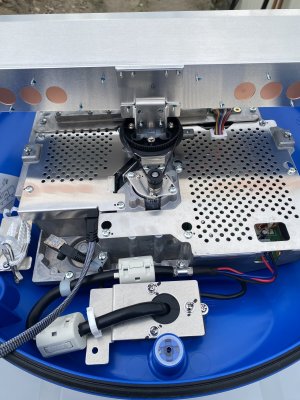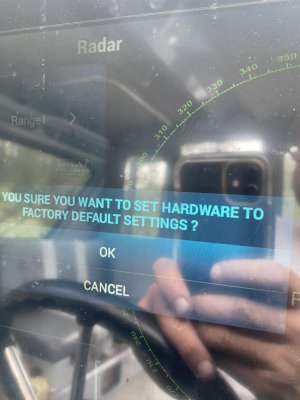Howdy folks
I recently installed a DRS2DNXT. About 20 seconds after i turn it on from the switch it lights up on the Home Screen. Clicking on it takes you to the radar screen where it displays “no radar”. After about a minute it is grayed out from the Home Screen. In that first minute I can get into the sensor menu and click on it and get all the numbers, after that first minute it’s grayed out. I have 12 volts to the circuit board. When I was checking this I noticed cobwebs on the radar so apparently it hasn’t tried to spin. I must be missing something? Any thoughts or ideas appreciated. Thanks. Nate.


I recently installed a DRS2DNXT. About 20 seconds after i turn it on from the switch it lights up on the Home Screen. Clicking on it takes you to the radar screen where it displays “no radar”. After about a minute it is grayed out from the Home Screen. In that first minute I can get into the sensor menu and click on it and get all the numbers, after that first minute it’s grayed out. I have 12 volts to the circuit board. When I was checking this I noticed cobwebs on the radar so apparently it hasn’t tried to spin. I must be missing something? Any thoughts or ideas appreciated. Thanks. Nate.