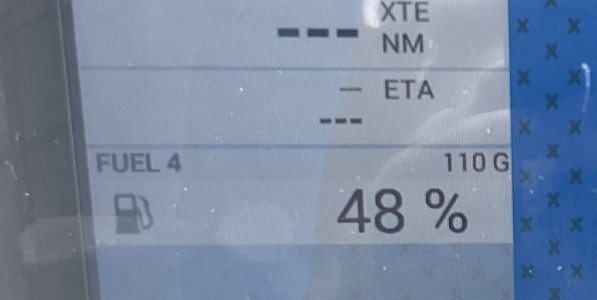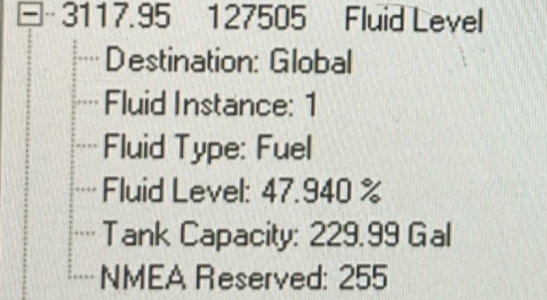DannyAtSowilo
Member
I have a TLM 100 tank sensor from Maretron.
It sends the PGN 127505 with fluid instance 1. See picture.
It will show up with correct level but as Tank nr 4 on my tzt3. Why tank 4?
Is Tank and Instance not same thing? Is Tank 4 hidden somewhere in the PGN?
There is something I do not understand / and that has most likely effect on another problem I have...
Can someone point me in right direction?
/Danny
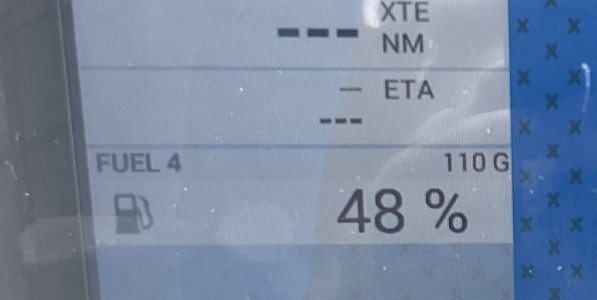
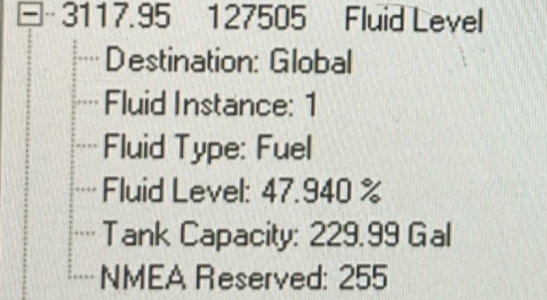
It sends the PGN 127505 with fluid instance 1. See picture.
It will show up with correct level but as Tank nr 4 on my tzt3. Why tank 4?
Is Tank and Instance not same thing? Is Tank 4 hidden somewhere in the PGN?
There is something I do not understand / and that has most likely effect on another problem I have...
Can someone point me in right direction?
/Danny