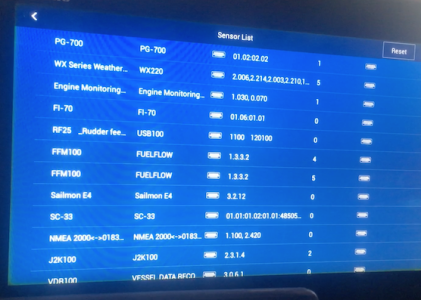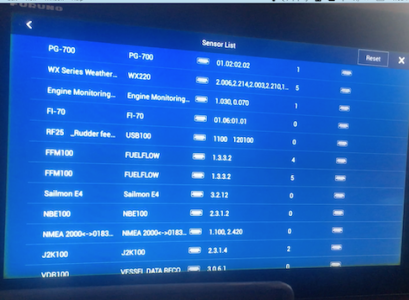Good morning Gents,
Got a strange issue I'm dealing with for a couple of hours already with our brand new SC33.
The system is having 3x TZtouch2 (only one is powered at that time) with numerous equipment connected.
We've recently installed SC33 and on all TZtouch2 on sensor list the line with SC-33 is toggling between NBE100, Furuno Autopilot and SC-33.
When I unplug a part of the network (NBE100 and Autopilot) the line stays with SC-33 and it appears neatly in "Data source", but once one of the above equipment is plugged back it starts swapping between those 3 devices.
The vesion of TZtouch2 is 6.21 and 6.26, SC-33 works with 20180216 1134 : 2051594-01.02
Anybody experienced those kind of issues?
Crate of beer for a good hint!
KR,
Lucas
Got a strange issue I'm dealing with for a couple of hours already with our brand new SC33.
The system is having 3x TZtouch2 (only one is powered at that time) with numerous equipment connected.
We've recently installed SC33 and on all TZtouch2 on sensor list the line with SC-33 is toggling between NBE100, Furuno Autopilot and SC-33.
When I unplug a part of the network (NBE100 and Autopilot) the line stays with SC-33 and it appears neatly in "Data source", but once one of the above equipment is plugged back it starts swapping between those 3 devices.
The vesion of TZtouch2 is 6.21 and 6.26, SC-33 works with 20180216 1134 : 2051594-01.02
Anybody experienced those kind of issues?
Crate of beer for a good hint!
KR,
Lucas