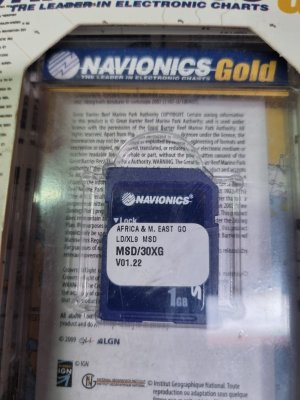Blair Hatt43c
New member
Hello all and Mr Electron (moderator), I am new to the forum. I have assembled a system of the RDP-149 and a 1954c 6ft 12kw OA (RSB0072-60) from lightly used equipment. I also have the GPS 320BB connected and it appears to be functional. I have followed the Furuno manuals for install and operating. System functions but… The RDP had a different radar unit attached prior to my purchase. Need help in getting to the initial setup menu. Section 3 of the manual starts with an initial setup but doesn’t guide how to get there (for those secondary application). Is there a way to “flash” the memory on the RDP-149? Also, any general guidance on this system and basic maintenance or things to watch for? Thank you!