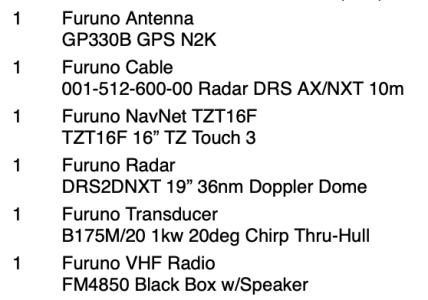I've just reviewed the invoice from my installer, and it appears that I did not purchase a heading sensor, so I'm guessing that the answer to my question above is no, I almost certainly do not have a heading sensor installed.
I'm somewhat confused in that my old NavnetVX2 system DID have radar overlay on the chart, but to my knowledge my old system did not have a separate heading sensor.
Where I live (on a coastal river in Savannah, Georgia), it's rare for me to actually need radar since I'm almost never out at night. But yesterday, it was foggy all day, which almost never happens here. In my hour run home from the marina, I went through some pea soup with almost zero visibility where it would have been nice to have radar overlay on the chart. I compensated by running in split screen mode with the radar next to the chart, but it would have been nice to have had the overlay.
Is there anyway I can get the radar overlay to work on the chart without purchasing a separate heading sensor? Another puzzling thing is that when I go to the "Overlay" menu on the chart, radar overlay is listed in bold as an option, whereas other alternatives that are not active are grayed out. This suggests to me that there should be a way to make it work.