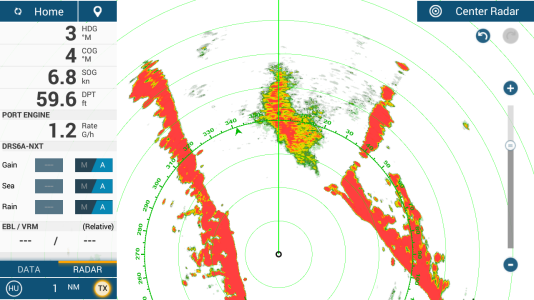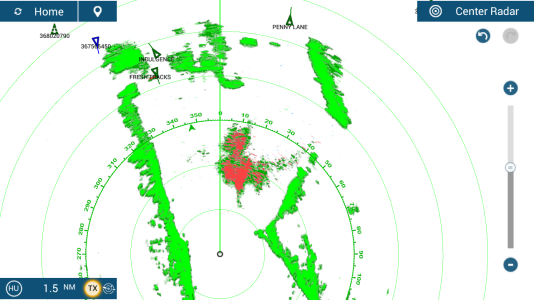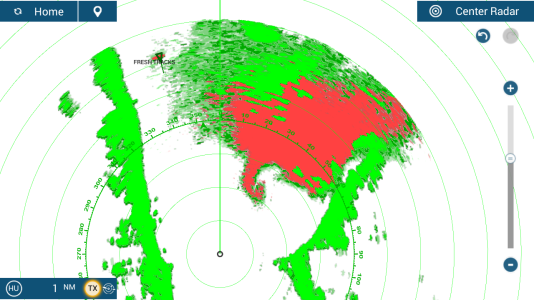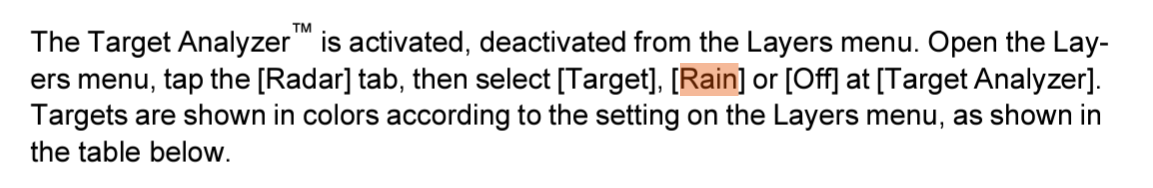Isn't precip supposed to be blue in Target Analyzer Rain Mode? On my setup, a rain squall was mostly red. I could see the shoreline beyond it visually, so it wasn't heavy. Equipment details:
DRS6A-NXT w/ 4' array installed July2020
TZT19F installed Dec2020, upgraded to Version 3.5 Nov2022
SCX20 for GPS position, SOG/COG & heading
Please let me know if I need to set something else to get precip to be shown in blue. A boat under the squall would be more visible if the precip were blue rather than red.
I've attached screenshots taken a few minutes apart while enroute at 7kt from Brownsville to Poulsbo in Puget Sound.
NormalAllAuto is normal mode with gain/sea/rain set to auto.
The green/yellow/red area is the rain squall. The shoreline is depicted clearly in red.
The shoreline beyond the squall is out of range, so it may or may not have been visible with these settings.
TargetAnalyzerRain is with Target Analyzer in Rain Mode.
The red area is the squall and the shoreline is depicted clearly in green.
The AIS target "FreshTracks" has a small red return.
TargetAnalyzerTarget is with Target Analyzer in Target Mode.
The squall covers a much larger area and obscures the shoreline.
The AIS target "FreshTracks" has a larger red return.
DRS6A-NXT w/ 4' array installed July2020
TZT19F installed Dec2020, upgraded to Version 3.5 Nov2022
SCX20 for GPS position, SOG/COG & heading
Please let me know if I need to set something else to get precip to be shown in blue. A boat under the squall would be more visible if the precip were blue rather than red.
I've attached screenshots taken a few minutes apart while enroute at 7kt from Brownsville to Poulsbo in Puget Sound.
NormalAllAuto is normal mode with gain/sea/rain set to auto.
The green/yellow/red area is the rain squall. The shoreline is depicted clearly in red.
The shoreline beyond the squall is out of range, so it may or may not have been visible with these settings.
TargetAnalyzerRain is with Target Analyzer in Rain Mode.
The red area is the squall and the shoreline is depicted clearly in green.
The AIS target "FreshTracks" has a small red return.
TargetAnalyzerTarget is with Target Analyzer in Target Mode.
The squall covers a much larger area and obscures the shoreline.
The AIS target "FreshTracks" has a larger red return.