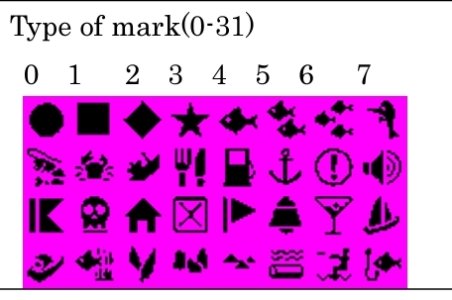tiara33bill
New member
The previous owner of my boat cleared all points before I bought the boat (thanks for that) so I have to recreate all points in the unit. Rather than manually entering every point, I'd like to create a file that can be downloaded (imported) to the unit so I can type on my pc instead of the display. I understand the process is some form of comma separated file. I read previous posts about using the GPX, TZD or TZX formats. I have Time Zero installed on the boat but it has no internet connection. It seems this three formats are time zero. I have 4.2 installed so it looks like I need TZX format. Is there a way to create this file without having time zero installed on my home PC?
Thanks
Thanks