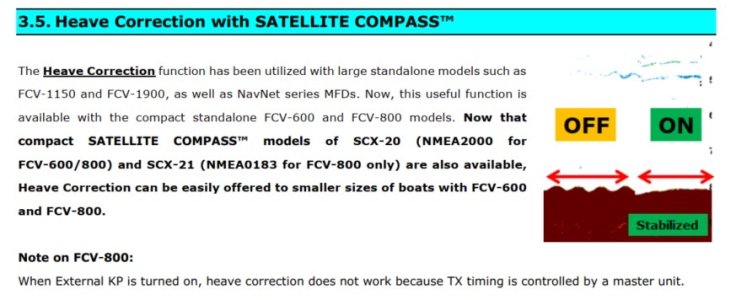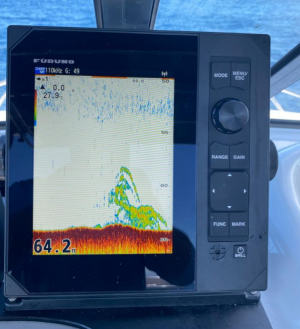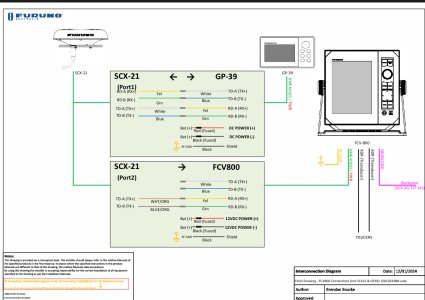I have installed new FCV-800 and it’s connected to SCX 21.
Does anybody have pictures what it looks like when heave compensation is activated. Manual is poor on info about heave compensation.
When I select Chirp + BL ( TM185HW) which I assume it means Bottom Leveling and I assume that is when heave compensation is activated . Bottom becomes like a flat line that does not show any spikes or any real bottom structure . It’s dead flat but it shows fish. I don’t know if my unit shows this correctly as I imagined that you will be able to see real bottom structure and pinnacles. During BL bottom is flat but depth changes as waves go up and down. That is bit confusing.
I did not take photo when BL is selected.
But unit for sure gets data from SCX via 0183 as it shows on screen when selected the test.
Any help please
Does anybody have pictures what it looks like when heave compensation is activated. Manual is poor on info about heave compensation.
When I select Chirp + BL ( TM185HW) which I assume it means Bottom Leveling and I assume that is when heave compensation is activated . Bottom becomes like a flat line that does not show any spikes or any real bottom structure . It’s dead flat but it shows fish. I don’t know if my unit shows this correctly as I imagined that you will be able to see real bottom structure and pinnacles. During BL bottom is flat but depth changes as waves go up and down. That is bit confusing.
I did not take photo when BL is selected.
But unit for sure gets data from SCX via 0183 as it shows on screen when selected the test.
Any help please