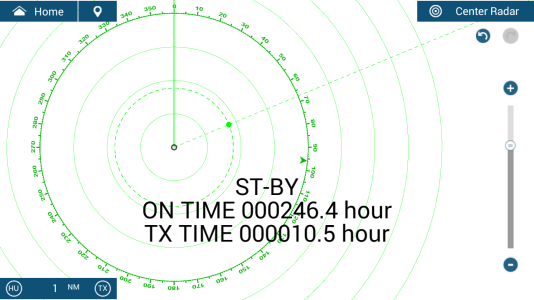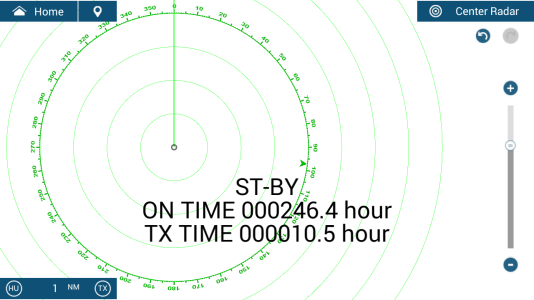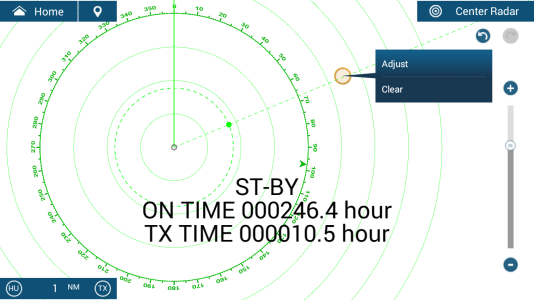When I clear the EBL/VRM either by touching them and selecting "clear" or by bringing up the pop-up menu that has Radar Adjust/EBL/VRM/etc. and selecting "clear" on them, the EBL/VRM disappears as expected, but the next time I power up the TZT, the most recently set EBL/VRM is back. It's not a big deal, but if there is something else I should be doing to clear them, please tell me.
I've included screenshots of clearing, the cleared display and the display after powering up again.
I tried searching for similar problems but couldn't find any.
The display is a TZT19F running V2.01 and the radar is DRS6A-NXT.
---rick
I've included screenshots of clearing, the cleared display and the display after powering up again.
I tried searching for similar problems but couldn't find any.
The display is a TZT19F running V2.01 and the radar is DRS6A-NXT.
---rick