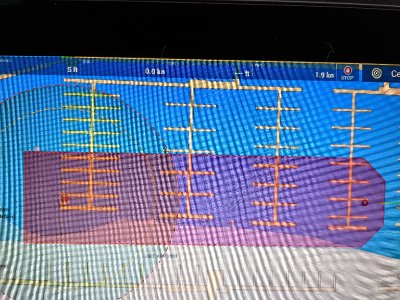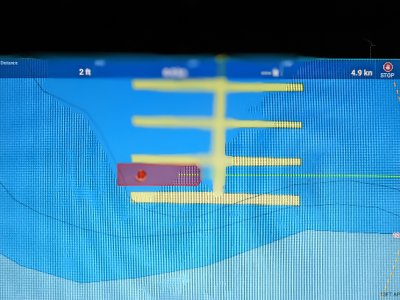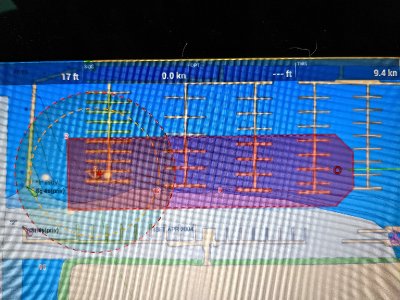PugSndBoater
Furuno Fan
The exciting new anchor watch capability in V8.01 includes this feature, according to the release notes:
“(2) The anchor icon is dropped at the bow of the bow, not at the GPS position. (For accurate location of anchor drop, a heading sensor should be used.)”
This doesn't seem to be working on our vessel, however. The anchor alarm is created centered on the GPS position, not at the bow as expected. Here's the setup and what I've checked:
-Primary heading and position source on this vessel is an SC-70.
-The SC-70 has a solid fix, which I can see on its own display.
-The SC-70 is selected as the preferred source for position and heading on the TzTouch2s, and the TzTouch2s are using the SC-70 as the heading and position source, which I confirm in the Initial Setup ata Source menu, and by seeing a fix and heading displayed in the left side Data panel boxes, and by looking at the plotter and seeing the My Ship icon and heading line exactly where expected (vessel is in its berth)
ata Source menu, and by seeing a fix and heading displayed in the left side Data panel boxes, and by looking at the plotter and seeing the My Ship icon and heading line exactly where expected (vessel is in its berth)
-In Initial Settings, the overall Boat Length (70ft) and longitudinal GPS offset from the bow (50ft) both appear to be set accurately for the vessel.
When tapping the My Ship icon and selecting Set Anchor Alarm from the context pop-up menu (or I also have it configured as a long two-finger tap), the anchor alarm center point is created right at the GPS position, not offset to be centered at the bow as expected. I can confirm this wrong behavior two ways.
1. If I zoom the plotter in all the way to maximum where the ship geometry becomes visible, the anchor alarm’s little anchor icon center point is clearly right over the red "plus" of the GPS position, not at the bow of the vessel.
2.The anchor alarm status bar at the top of the display shows a distance of ~0ft, rather than the 50ft I'd expect it to immediately show when the anchor alarm is first initiated, since 50ft is the configured longitudinal offset of the GPS back from the vessel's bow.
Am I doing something else wrong here, or have I found a bug? Thanks.
“(2) The anchor icon is dropped at the bow of the bow, not at the GPS position. (For accurate location of anchor drop, a heading sensor should be used.)”
This doesn't seem to be working on our vessel, however. The anchor alarm is created centered on the GPS position, not at the bow as expected. Here's the setup and what I've checked:
-Primary heading and position source on this vessel is an SC-70.
-The SC-70 has a solid fix, which I can see on its own display.
-The SC-70 is selected as the preferred source for position and heading on the TzTouch2s, and the TzTouch2s are using the SC-70 as the heading and position source, which I confirm in the Initial Setup
-In Initial Settings, the overall Boat Length (70ft) and longitudinal GPS offset from the bow (50ft) both appear to be set accurately for the vessel.
When tapping the My Ship icon and selecting Set Anchor Alarm from the context pop-up menu (or I also have it configured as a long two-finger tap), the anchor alarm center point is created right at the GPS position, not offset to be centered at the bow as expected. I can confirm this wrong behavior two ways.
1. If I zoom the plotter in all the way to maximum where the ship geometry becomes visible, the anchor alarm’s little anchor icon center point is clearly right over the red "plus" of the GPS position, not at the bow of the vessel.
2.The anchor alarm status bar at the top of the display shows a distance of ~0ft, rather than the 50ft I'd expect it to immediately show when the anchor alarm is first initiated, since 50ft is the configured longitudinal offset of the GPS back from the vessel's bow.
Am I doing something else wrong here, or have I found a bug? Thanks.