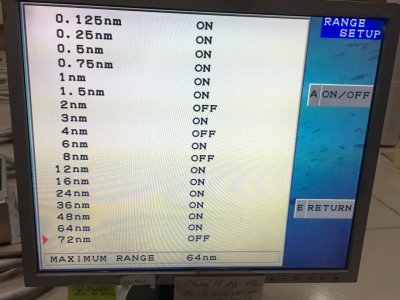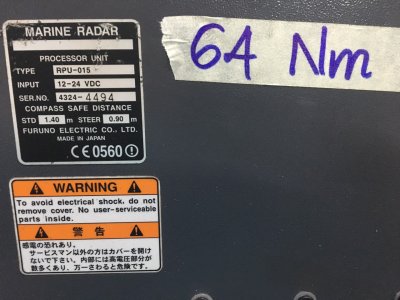linhkienbodam
Furuno Super Fan
Hi,
I have 2 radar VX2 1954CBB/NT, system is included RPU-015, PSU-005, RSB-0072-061, Monitors are MU-155C, MU-120C and RCU-017. It seems one of RPU have a problem because it shown 64nm maximum only (the other one is 72nm ). Please note I checked both of them with the same antenna and PSU, monitor, RCU. Please advise.
Thank you
Nick
I have 2 radar VX2 1954CBB/NT, system is included RPU-015, PSU-005, RSB-0072-061, Monitors are MU-155C, MU-120C and RCU-017. It seems one of RPU have a problem because it shown 64nm maximum only (the other one is 72nm ). Please note I checked both of them with the same antenna and PSU, monitor, RCU. Please advise.
Thank you
Nick