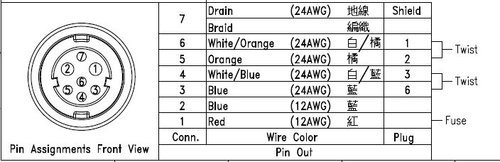musicmanjer
New member
Hello,
I have a DFF-1 and VX1, RDP-139 display. I do not have a network switch and was looking to directly connect the sounder module to the display. I am looking for a pin-out diagram that shows the 6 pin (assuming this is the correct plug for a comm port on VX1) to RJ45 connections as I am a network person and have the tools, shielded Cat5e and ice cubes to create a cable. Through the forum I found a diagram for a radar to display connection, but not sure if its correct for my scenario. Can someone verify if it is or perhaps point me in the direction of the correct pinout diagram?
Thank you!
I have a DFF-1 and VX1, RDP-139 display. I do not have a network switch and was looking to directly connect the sounder module to the display. I am looking for a pin-out diagram that shows the 6 pin (assuming this is the correct plug for a comm port on VX1) to RJ45 connections as I am a network person and have the tools, shielded Cat5e and ice cubes to create a cable. Through the forum I found a diagram for a radar to display connection, but not sure if its correct for my scenario. Can someone verify if it is or perhaps point me in the direction of the correct pinout diagram?
Thank you!