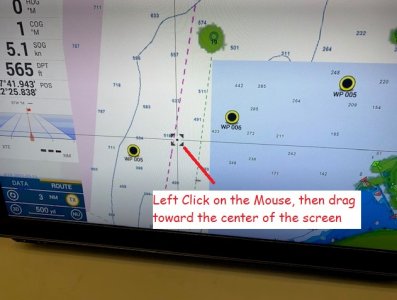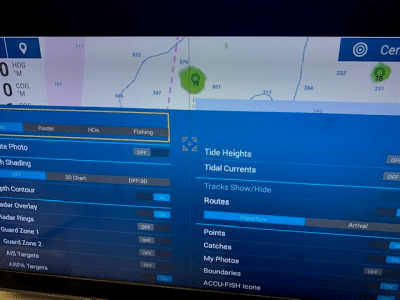wkearney99
Furuno Super Fan
How do I trigger the appearance of the edges if I'm using just a mouse?
I've attached a wireless trackball to the TZT16F, and works quite nicely.
It's an Elecom Bitra.
https://www.elecom.co.jp/products/M-MT2DRSBK.html (use Chrome's translate to English)
https://www.amazon.com/gp/product/B07ZRG3RW3
It fits quite nicely on the armrest of my Stidd helm chair. It also comes with a nice zipper storage case.
I can move the pointer around, click and do some scrolling with the wheel, but I'm unclear on how (or even if) I'd trigger a slide-out edge.
I don't plan on using this regularly, as I've got an MCU-004 to be installed (pending arm rest mount being fabricated).
I've attached a wireless trackball to the TZT16F, and works quite nicely.
It's an Elecom Bitra.
https://www.elecom.co.jp/products/M-MT2DRSBK.html (use Chrome's translate to English)
https://www.amazon.com/gp/product/B07ZRG3RW3
It fits quite nicely on the armrest of my Stidd helm chair. It also comes with a nice zipper storage case.
I can move the pointer around, click and do some scrolling with the wheel, but I'm unclear on how (or even if) I'd trigger a slide-out edge.
I don't plan on using this regularly, as I've got an MCU-004 to be installed (pending arm rest mount being fabricated).