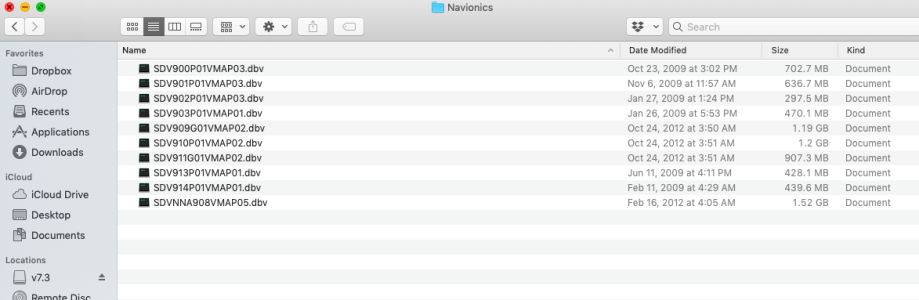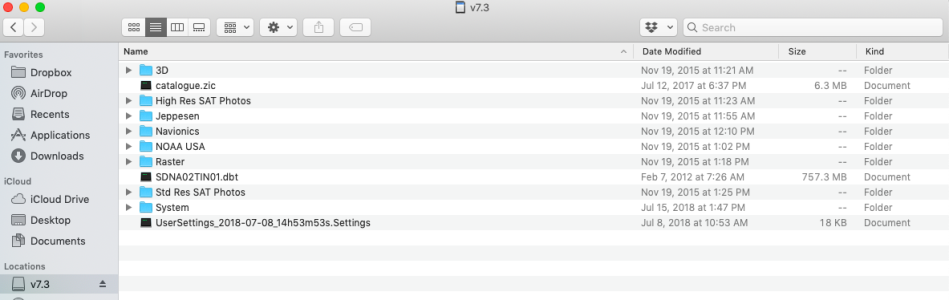You are using an out of date browser. It may not display this or other websites correctly.
You should upgrade or use an alternative browser.
You should upgrade or use an alternative browser.
Update the chart SD card TZ9
- Thread starter SVBertha
- Start date
You can download and update it anytime you wish via the free map files on our website. If you wish to replace the chip with a newer one that has the files pre-written this is possible via your dealer (with costs involved). If you have any licence charts you should keep those the same or upgrade your licence before using the newer data.
http://www.FurunoUSA.com - Click on "Discover Products" at the top of the page - Browse all products - Charts for NN3D, TZT, TZT1, TZT2, TZT3.
Yes- then I put in the search bar "TZtouch"- "USA"- then look for the charts "$0.00"
When I open them- they are complete downloads. When I downloaded one that is previously on the SD card (SDNA02TIN01.dbt) and tried to copy it to the SD card (assuming it would just overwrite the previous file) it would not allow it- "not enough space".
There does not seem to be any option for only an "update".
When I open them- they are complete downloads. When I downloaded one that is previously on the SD card (SDNA02TIN01.dbt) and tried to copy it to the SD card (assuming it would just overwrite the previous file) it would not allow it- "not enough space".
There does not seem to be any option for only an "update".
Well, if the card you have is full; then you would need to remove maps you don't need to make room for what you do want. It is like making space on your Hard drive for your PC to load Microsoft Word. If your card is small, you can always move up to a bigger one (256GB max). Current shipping Furuno USA units come with a 256GB card pre-loaded with data. (licence charts still require unlock). If you really don't like doing your own downloads, you can buy the pre-loaded card with current data from your Furuno USA dealer. (TZT-CHT-SD3) If you are outside the western hemisphere then you should speak to your local distributor for options. If you currently have licence charts, your unlock code will only unlock the version you purchased and older. So if you update your maps you will need to consider upgrading your chart licence or copy the older versions you have licence to over to the new card. Dealers can normally provide on boat services and downloading also, so you might talk to your dealer to see what they would charge you for services if you prefer not do it yourself. The charts priced $0 are free.
The card that is full is the one that came with the unit- I requested an updated one from a Furuno dealer nearby.
The downloading to a new card is fine- but I am working off a Mac. When you format a new SD card in the unit (highly suggested by Furuno) then try to use a Mac download to load the card, it won't copy to the Furuno formatted card.
I may try to find a Windows computer at the marina I am at to set up a new larger SD card.
Final question then- If I do my own download of only the free charts available (I do not have any licensed charts at this time) do I keep both SD cards in the slots?
I have Navionics on the SD card that came with the TZTouch9, but do not see a free download for that on the website.
The downloading to a new card is fine- but I am working off a Mac. When you format a new SD card in the unit (highly suggested by Furuno) then try to use a Mac download to load the card, it won't copy to the Furuno formatted card.
I may try to find a Windows computer at the marina I am at to set up a new larger SD card.
Final question then- If I do my own download of only the free charts available (I do not have any licensed charts at this time) do I keep both SD cards in the slots?
I have Navionics on the SD card that came with the TZTouch9, but do not see a free download for that on the website.
The format of cards in the unit are ONLY recommended for doing software updates not charts. Chart cards should be in normal SD format and rarely will anyone suggest they be reformatted. Most MACs read fat/fat16/fat32. If you leave the format alone on a new card, I would be surprised that a MAC can't read it. MAC won't read NTFS format which is used on the cards when updating a TZT but they normally do read FAT.
Ideally you keep one chart card and the other slot open for doing your backups of point etc. If you want two cards, you can. If you duplicate many of the same charts you will waste some CPU time when the machine boots and had to index the unnecessary charts. The MFD will read charts from either or both card slots so the option is yours.Final question then- If I do my own download of only the free charts available (I do not have any licensed charts at this time) do I keep both SD cards in the slots?
You won't see free Navionics. There is no such thing. Navionics requires a licence. Just make sure it is Navionics in MM3 format designed for these units and not some old Navionics card that someone stuck in there. If the label looks official Navionics then it is most likely not the correct map/card.I have Navionics on the SD card that came with the TZTouch9, but do not see a free download for that on the website.
Good to know the Mac is Ok for chart downloads- that saves lots of trouble!
The SD card file shows "Navionics" in the file list- and the attached screen shots shows the files. I am assuming the Navionics, if I want it updated, will require a purchase?
The SD card file shows "Navionics" in the file list- and the attached screen shots shows the files. I am assuming the Navionics, if I want it updated, will require a purchase?
Attachments
Yes, those are older Navionics chart files in MM3 format. Do you have unlock licences to match them? If you don't have unlock codes but the previous owner might have. I would suggest calling support with your system ID and have them look what licences are showing against the unit if any. They can give you the unlocks over the phone if there are licences. Those files without licence unlock codes won't be viewable/usable by the machine.
Similar threads
- Replies
- 1
- Views
- 322
- Replies
- 4
- Views
- 601