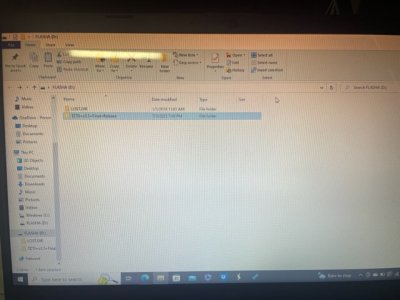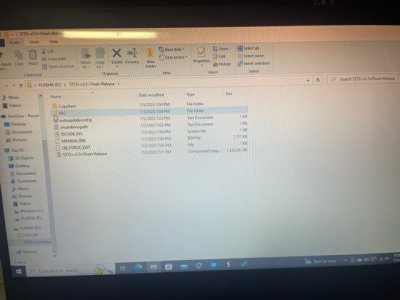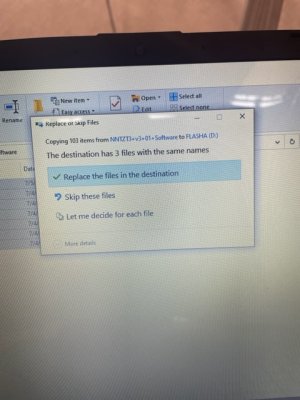You are using an out of date browser. It may not display this or other websites correctly.
You should upgrade or use an alternative browser.
You should upgrade or use an alternative browser.
Tzt3 and Fusion radio
- Thread starter Seth27959
- Start date
If you talking about the equalizer in the Fusion, I would recommend checking with them. I would guess they have a newer software update because many of the units ship with older firmware. Most of the time when I hear about odd issues like that, they have already fixed it in the newest firmware evolution.
No its the eq on the tzt.If you talking about the equalizer in the Fusion, I would recommend checking with them. I would guess they have a newer software update because many of the units ship with older firmware. Most of the time when I hear about odd issues like that, they have already fixed it in the newest firmware evolution.
gtstang462002
Furuno Super Fan
What model fusion are you using?No its the eq on the tzt.
gtstang462002
Furuno Super Fan
Ms-RA70NSX
Sorry, it took so long for me to get back to you. I’m still on the first version of this MfD.
I’m currently outside in my boat right now scouring furuno’s website and just cannot seem to find the update for the Tzt3.
TZT16F
Scroll down to the software section, you will find the directions on how to update along with the directions on how to complete the update. Keep in mind it requires a windows computer to make the update drive. Once on version 3.2 or higher you will be able to update with wifi going forward.
TZT16F
furunousa.com
Scroll down to the software section, you will find the directions on how to update along with the directions on how to complete the update. Keep in mind it requires a windows computer to make the update drive. Once on version 3.2 or higher you will be able to update with wifi going forward.
I cannot wait for the wifi ability. It was the only reason stuck with furuno.
I never ever was able to update my 1971f. And nor could anyone else.
I sold it.
Then I bought this thinking it would wifi download when i needed an update and my luck it wont.
gtstang462002
Furuno Super Fan
Once you get it updated to the current level of 3.5, going forward all of your updates will be able to be downloaded wirelessly for the units. I went from 3.2 to 3.5 over WiFi.I cannot wait for the wifi ability. It was the only reason stuck with furuno.
I never ever was able to update my 1971f. And nor could anyone else.
I sold it.
Then I bought this thinking it would wifi download when i needed an update and my luck it wont.
You need to have only the contents of the "TZT3+V3.5+Final+Release" folder on the root. The TZT3 is not recognizing the update because the contents are still in the folder.Do you see anything wrong with this?
I downloaded to the root.
It was unzipped.
Its on fat32
And its. 16gb usb drive.
My unit is not recognizing it.
Yes, that will work.How do I remove contents from the folder?
Open the folder and click and drag each item individually to the flashdrive?
Yes, that will work.
So i just tried dragging them into the flash drive one by one.
And its only allowing the top two things on that list to go in the drive.
Just tried copying and pasting all those files at once.So i just tried dragging them into the flash drive one by one.
And its only allowing the top two things on that list to go in the drive.
And got this.
Attachments
Similar threads
- Replies
- 2
- Views
- 163
- Replies
- 1
- Views
- 33
- Replies
- 3
- Views
- 658
- Replies
- 2
- Views
- 403