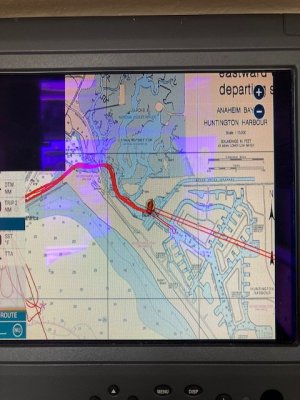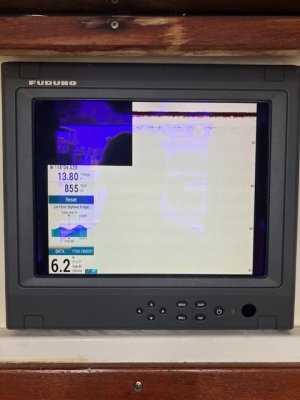tiara33bill
Member
My boat came with an extra UM120C display mounted in a location that's visible from the rear deck. I was told it didn't work when I bought the boat. I was able to get a power cable and a HDMI to DVI cable for the units. The Tzt12F is now sending the screen data to the UM120C but there is a problem. There is a large black box on the UM120C display. I think this must be a data box of some sort. I can be moved from one location to the another by using the 4 arrow key.
Can this box be eliminated so I don't see it or can a setting be changed to put the data in the box? I don't have a manual for the UM120C display.
Thanks,
Can this box be eliminated so I don't see it or can a setting be changed to put the data in the box? I don't have a manual for the UM120C display.
Thanks,