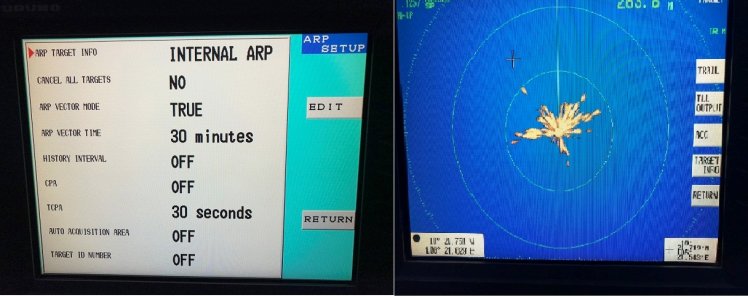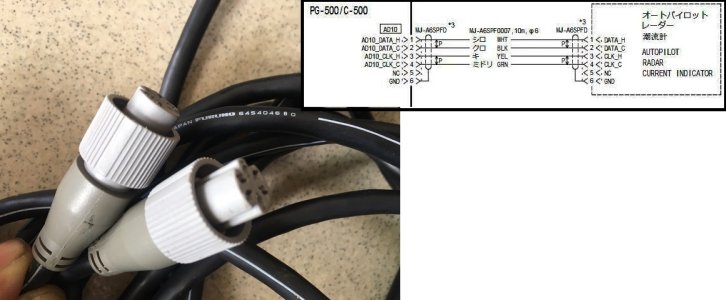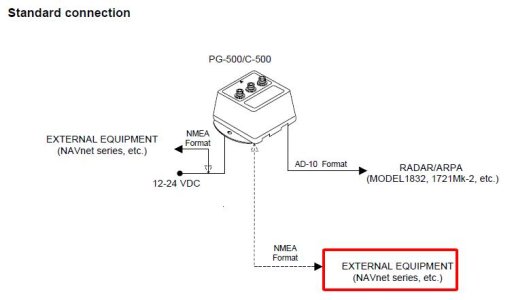linhkienbodam
Furuno Super Fan
Hi,
My Furuno Radar 1833C has been connecting with GP320 and PG500 heading sensor. The system seems working very well, It shows my present position and the cursor position. The problem is when I find a target and I used the cursor to find the target coordinate then I pass it to other boats, they can not come and see the the target. What's happened with my radar?
Thank you
Nick
My Furuno Radar 1833C has been connecting with GP320 and PG500 heading sensor. The system seems working very well, It shows my present position and the cursor position. The problem is when I find a target and I used the cursor to find the target coordinate then I pass it to other boats, they can not come and see the the target. What's happened with my radar?
Thank you
Nick