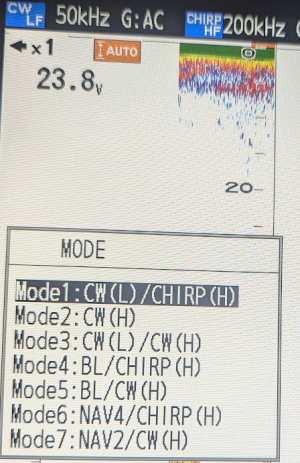darth baiter
New member
sorry about getting into the weeds on this. I am having trouble interpreting the UserGuide and setting and getting the best display or split display on my fcv800. I have a CW transducer in port 1, chirp in port 2. I set both to “on”. I think I should select Mode 4 to take advantage of both Chirp and CW benefits. The UserGuide is confusing to me. My usage is for suspended fish in up to 300ft water.
Questions:
1.What Mode should I select that best fits my usage and takes advantage of both transducers in single display?
2. Can I do split screen w CW in one side and Chirp on other?…or is not very helpful?
3. How would you set up this starting point for this usage?
Thanks
Questions:
1.What Mode should I select that best fits my usage and takes advantage of both transducers in single display?
2. Can I do split screen w CW in one side and Chirp on other?…or is not very helpful?
3. How would you set up this starting point for this usage?
Thanks