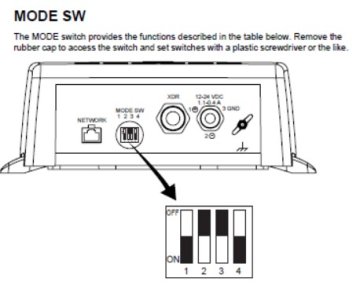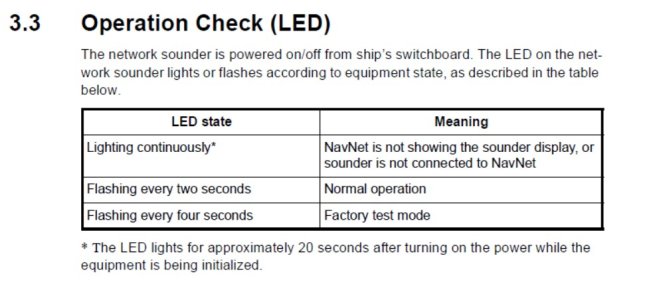Good morning Aerozamora,
The DFF1 Status light:
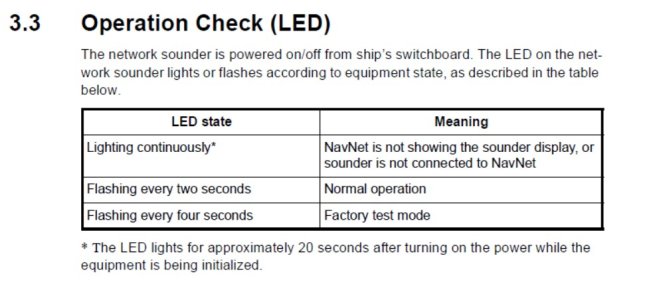
Depending the frequency of the status light.
So when you ran the MFD12 Setup Wizard, during the countdown how many sounders/fishfinders did the MFD12 recognize. During the countdown the DHCP server will survey the network and will indicate how many devices it finds. If the MFD12 recognized 1 sounder/fishfinder we know that it was discovered on the network.
After the countdown, go to the Sounder tab and make sure you setup the DFF with the correct transducer and select the correct sounder source: DFF1.
Then go to the Global Tab, select the source of GPS, depth, ect. then save and exit.
The MFd12 should reboot to a normal screen. When the MFD12 full boots, hit the menu button, scroll down to fish finder General Menu, then choose the source: This will lock the sounder into the main operating system. You should choose Dff1.
If you don't see the any sounders on the device countdown, or don't see a fish finder option in the general menu. Then the sounder is recognized on the network. I would start with the cable, maybe try a new ethernet cable?
C-Bass