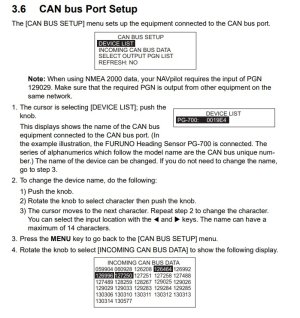DreamMaker
New member
Everything is working fine for over 1 year until 2 weeks ago, the tz3 display: "lost heading data from navpilot " (711C is switched to backup heading sensor); TZ3 intermittently display: "no heading..". All GPS coordinate from scx20 seems to be working, scx20 diagnostic all passed.Please help.
My setup: TZ3 16", radar, DFF3D, 275HLW, SCX20, nav pilot 711C
Tom
My setup: TZ3 16", radar, DFF3D, 275HLW, SCX20, nav pilot 711C
Tom