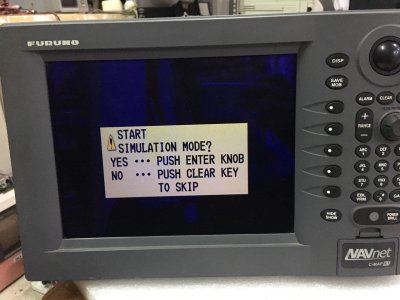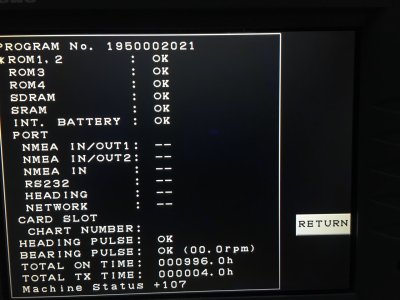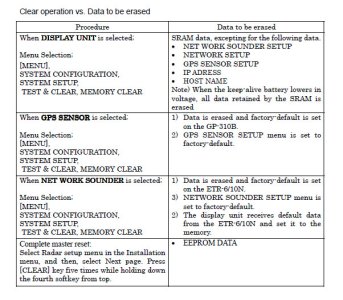linhkienbodam
Furuno Super Fan
Hi,
My RDP139 SPU board didn't work (it can not make the dome rotate), I buy a used one on Ebay and it seems working very well. But I must reset all information when I turn it on. I contacted with my local furuno service and they said that it must be reset to factory default and they gave me an instruction. I did reset as their instruction successfully but the display keep showing a simulator every begining and I must seset every thing again.
Please help
Thanh you
My RDP139 SPU board didn't work (it can not make the dome rotate), I buy a used one on Ebay and it seems working very well. But I must reset all information when I turn it on. I contacted with my local furuno service and they said that it must be reset to factory default and they gave me an instruction. I did reset as their instruction successfully but the display keep showing a simulator every begining and I must seset every thing again.
Please help
Thanh you