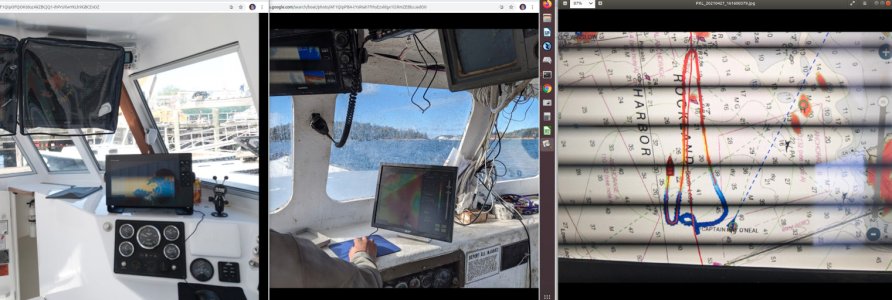jp498
Furuno Super Fan
I'm often looking to snap a photo of a recent install or something interesting without dealing with the screenshot features of the displays...
Is there any way to stop the rolling flicker so it photographs well? Must have a different back lighting system than computer displays. (fwiw, garmin seems to also not photograph well.)
Is there any way to stop the rolling flicker so it photographs well? Must have a different back lighting system than computer displays. (fwiw, garmin seems to also not photograph well.)