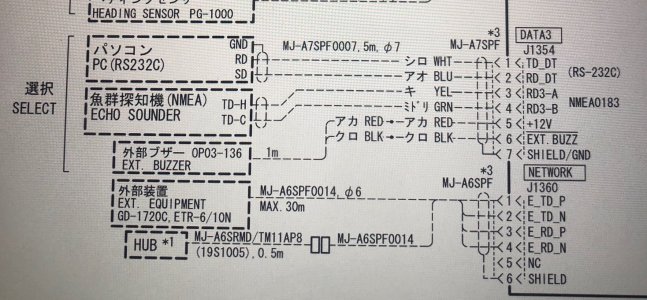E
erikh
Guest
So I need some help figuring this out. I have a RDP-148 display and dome radar. I want to get NMEA Output data for VHF and Yamaha gauges, eventually I’d be looking into getting an autopilot setup and possibly AIS etc.
Currently, the GPS antenna is hooked up to Data 1. PG1000 heading sensor hooked up to Data 2. Data 3 is empty. Data 4 is hooked directly to the DFF1. Somewhere along the line someone hooked the VHF Nmea to the PG1000 Nmea Port, which won’t work because that’s only sending heading data...
From reading up in the manuals it looks like Data 1 will give me NMEA Output, but the GPS cable is there. Is there a way to switch that GPS antenna cable to Data 3? Then buy a cable for Data 1 that I can tie NMEA into? Which cables would I need? I have the latest software installed for the RDP-148. Or, can the GPS antenna cable be converted so it can plug into a network hub? Also, can any network hub be used or must it be the Furuno box? Thanks!
Currently, the GPS antenna is hooked up to Data 1. PG1000 heading sensor hooked up to Data 2. Data 3 is empty. Data 4 is hooked directly to the DFF1. Somewhere along the line someone hooked the VHF Nmea to the PG1000 Nmea Port, which won’t work because that’s only sending heading data...
From reading up in the manuals it looks like Data 1 will give me NMEA Output, but the GPS cable is there. Is there a way to switch that GPS antenna cable to Data 3? Then buy a cable for Data 1 that I can tie NMEA into? Which cables would I need? I have the latest software installed for the RDP-148. Or, can the GPS antenna cable be converted so it can plug into a network hub? Also, can any network hub be used or must it be the Furuno box? Thanks!