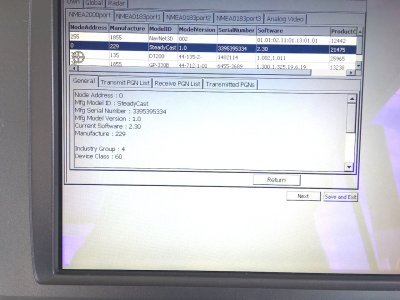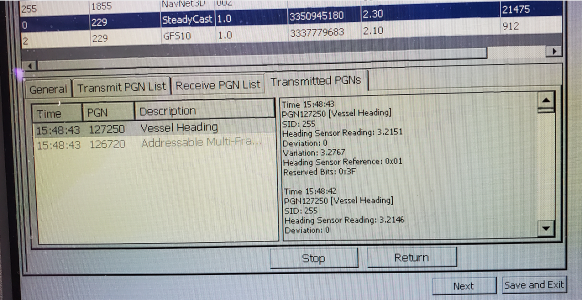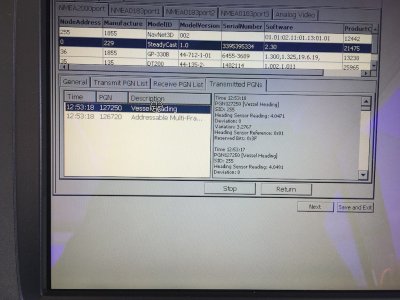I have an older (but new to me) NavNet 3D MFD12 system, and am trying to add an NMEA2000 heading sensor. Unfortunately I don't have a wiring diagram for the system, but the N2000 backbone is obvious (see attached photo). So I inserted a new T connected to the new heading sensor before the terminating resistor, reconnected the terminating. resistor, ran the Install Wizard, but the heading sensor is not recognized.
I don't yet know what is connected to that 'backbone', and as the cables are all tightly bundled, I'm reluctant at this point to cut everything open & go exploring.
My system is
Furuno MFD12 Navnet 3D Version: 1950055-02.11
Hub 101 (ethernet hub)
FI-503 Depth/Speed/Temp display (connected directly to N2000 on the MFD12)
DT-800PSF Airmar depth/temp sensor (shows up as DT-200 in MFD12)
GP-330B GPS Receiver (connected via DRS on mast) - new updated version to fix date issue.
DRS - Radome (probably DRS4D, 24", 9410MHz, 4kW)
BBWX-1 Sirius Weather (not subscribed, is connected & powered)
I attached a photo of the N2000 backbone, which is where I tried adding the heading sensor.
Since the FI-503 is connected directly to the MFD12, maybe I'm supposed to add the heading sensor there instead?
The heading sensor I'm using is just an inexpensive Garmin Steadycast for testing purposes. I understand the limitations of that sensor, but It does output 127250, and should be able to be recognized.
Any suggestions would be welcome. Thanks!

I don't yet know what is connected to that 'backbone', and as the cables are all tightly bundled, I'm reluctant at this point to cut everything open & go exploring.
My system is
Furuno MFD12 Navnet 3D Version: 1950055-02.11
Hub 101 (ethernet hub)
FI-503 Depth/Speed/Temp display (connected directly to N2000 on the MFD12)
DT-800PSF Airmar depth/temp sensor (shows up as DT-200 in MFD12)
GP-330B GPS Receiver (connected via DRS on mast) - new updated version to fix date issue.
DRS - Radome (probably DRS4D, 24", 9410MHz, 4kW)
BBWX-1 Sirius Weather (not subscribed, is connected & powered)
I attached a photo of the N2000 backbone, which is where I tried adding the heading sensor.
Since the FI-503 is connected directly to the MFD12, maybe I'm supposed to add the heading sensor there instead?
The heading sensor I'm using is just an inexpensive Garmin Steadycast for testing purposes. I understand the limitations of that sensor, but It does output 127250, and should be able to be recognized.
Any suggestions would be welcome. Thanks!