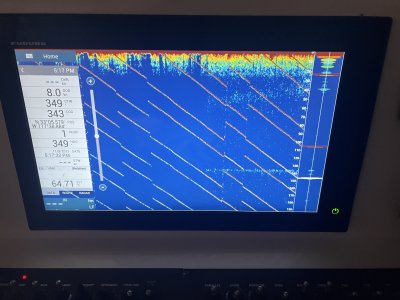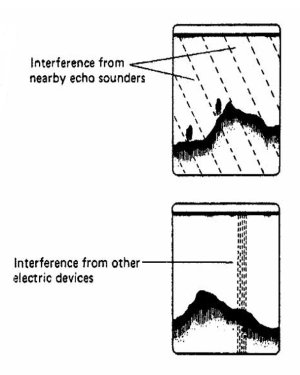Carolina Classic 28
Two TZTouch 2 12” (Helm and Tower)
165T-50/200-SS 260 1kw (flush mounted in keel)
3DFF-3D Module
Furuno 300 Autopilot
Furuno DRS25ANXT/4 Radar
Gentlemen
On our just completed trip, we started to develop these diagonal lines on our meter. I’ve not seen this before. I tried a variety of different settings along with turning off both the mains and the generator thinking perhaps we’ve developed some sort of interference but nothing I tried at least made any difference.
Thougths/Suggestions
Best Regards
Marshall
F/V Westerly
Two TZTouch 2 12” (Helm and Tower)
165T-50/200-SS 260 1kw (flush mounted in keel)
3DFF-3D Module
Furuno 300 Autopilot
Furuno DRS25ANXT/4 Radar
Gentlemen
On our just completed trip, we started to develop these diagonal lines on our meter. I’ve not seen this before. I tried a variety of different settings along with turning off both the mains and the generator thinking perhaps we’ve developed some sort of interference but nothing I tried at least made any difference.
Thougths/Suggestions
Best Regards
Marshall
F/V Westerly