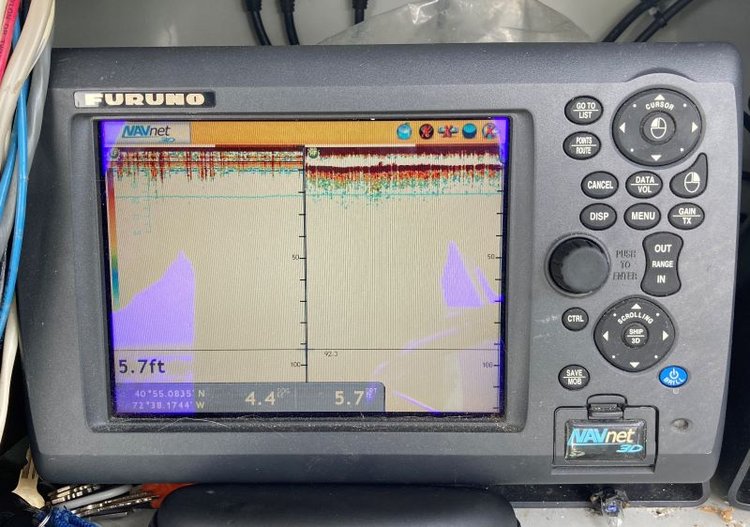I pieced together my system from used equipment I purchased, so I'm not too familiar with all the Furuno settings. I'm having problems displaying the sonar on my MDF8. Not mater what I do the image is shown on the top inch or two of the screen. How do I get the sonar image to display full screen so I can see what's in the water column? Sorry this is a stupid question that can probably be solved with a simple click of a button.
Thanks,
Sean
Thanks,
Sean