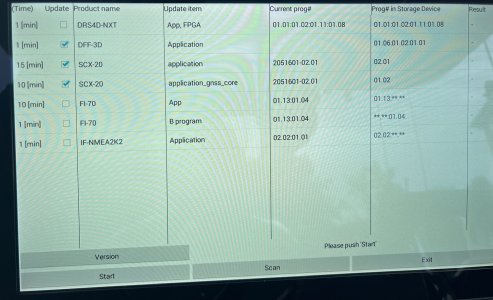OFFLINE
Member
I updated my TXT3-16s to 3.70.1 and thought I'd check to see if my other devices needed updating.
That brought up two questions:
1. See the attached pictures - I'm having a difficult time determining what the version string is reporting. For example,
- Is the DRS4D-NXT at version 1.01, 1.02, 1.07, or 1.06?
- Is the DFF-3D at version 1.05, 1.02, or 1.01?
2. Is there a list of current versions for each network sensor? I the find the 'NavNet Network Sensor Update May 2024' file and have placed the contents on a USB stick but was hoping to see a list of the most recent versions before simply plugging in the stick and hoping for the best. I was hoping the Sensor Update zip file contained a READ.ME, but I did not see anything that obvious.
Brad


That brought up two questions:
1. See the attached pictures - I'm having a difficult time determining what the version string is reporting. For example,
- Is the DRS4D-NXT at version 1.01, 1.02, 1.07, or 1.06?
- Is the DFF-3D at version 1.05, 1.02, or 1.01?
2. Is there a list of current versions for each network sensor? I the find the 'NavNet Network Sensor Update May 2024' file and have placed the contents on a USB stick but was hoping to see a list of the most recent versions before simply plugging in the stick and hoping for the best. I was hoping the Sensor Update zip file contained a READ.ME, but I did not see anything that obvious.
Brad


Last edited: