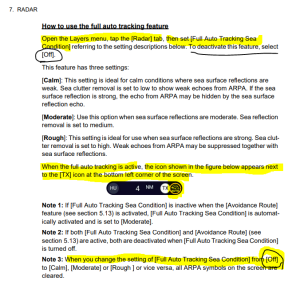jonathanflorida
New member
Was far offshore 2 days ago, looking for bird packs. Had DRS25A-NXT/6 set on bird mode, and it was quite rough so had it set on rough. Had radar set at 0.5 miles range, and there were no birds in the immediate area. Despite there being no birds, my screen was loaded with returns and targets with vectors, and also the Risk Visualizer alarm was annoyingly flashing red and beeping constantly. This seems to be a new feature of the TXTouchXL 24's that are new on my boat.
When connected to a DRS Radar, two new, powerful safety features are unlocked: Risk Visualizer™ and AI Avoidance Route™. Risk Visualizer™ is a unique function of Furuno Radars that provides a 360° visual representation of potential collision risks of approaching objects around the vessel. Unlike CPA/TCPA alarms, which indicate only the risks visible on the ship’s current course, Risk Visualizer™ assesses all of the objects around the vessel.
I am guessing the radar was showing 50-100 targets because it was rough and the waves were like a washing machine, which is a bit disappointing in and of itself since I'll never find any birds like that, but how do turn off the risk visualizer function so I can at least have some peace while looking for bird packs LOL?
When connected to a DRS Radar, two new, powerful safety features are unlocked: Risk Visualizer™ and AI Avoidance Route™. Risk Visualizer™ is a unique function of Furuno Radars that provides a 360° visual representation of potential collision risks of approaching objects around the vessel. Unlike CPA/TCPA alarms, which indicate only the risks visible on the ship’s current course, Risk Visualizer™ assesses all of the objects around the vessel.
I am guessing the radar was showing 50-100 targets because it was rough and the waves were like a washing machine, which is a bit disappointing in and of itself since I'll never find any birds like that, but how do turn off the risk visualizer function so I can at least have some peace while looking for bird packs LOL?