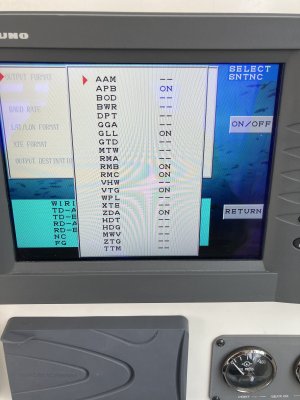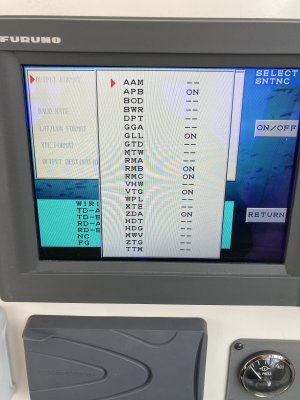Locrasto
Member
Ok so I spent a good part of Tuesday playing with it.
Got it close but still not 100%

If I plug in my original 10.4 ccfl from 2006 the map matches the radar.
I have done the radar optimizer as per the other threads. my old unit has the timing set at 180 manual on a Normal beam
The two newer units I have installed now don’t like those setting at all
If I zoom in on a icw marker on overlay its off by about 3 degrees map vs radar but when in just radar mode with head up the marker and bow line up
The map does have a bit of an offset so my tracks are in my lagoon not the land. Would the offset also move the markers on the map as well or they stay it’s just the land that moves?
I know that nothing is perfect but with the older on it’s very close..
Wish there was a way to transfer those setting
Any ideas?
Thanks
Got it close but still not 100%

If I plug in my original 10.4 ccfl from 2006 the map matches the radar.
I have done the radar optimizer as per the other threads. my old unit has the timing set at 180 manual on a Normal beam
The two newer units I have installed now don’t like those setting at all
If I zoom in on a icw marker on overlay its off by about 3 degrees map vs radar but when in just radar mode with head up the marker and bow line up
The map does have a bit of an offset so my tracks are in my lagoon not the land. Would the offset also move the markers on the map as well or they stay it’s just the land that moves?
I know that nothing is perfect but with the older on it’s very close..
Wish there was a way to transfer those setting
Any ideas?
Thanks