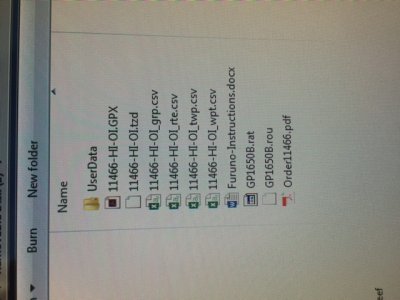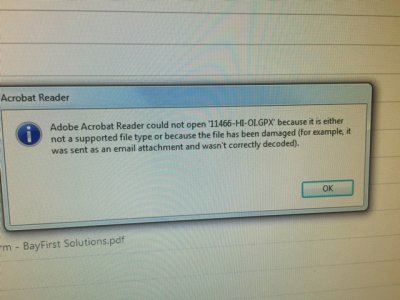C
Challenger215
Guest
I just purchased a Gp1971-F used it yesterday offshore and I still have a lot to learn.
I purchased a waypoint card and the unit is not seeing the card when I put the card in my computer it shows the files.
I inserted the card went to user data/then files/ then import from sd. And it says no card please insert card. Anyone else having issues with this?
I purchased a waypoint card and the unit is not seeing the card when I put the card in my computer it shows the files.
I inserted the card went to user data/then files/ then import from sd. And it says no card please insert card. Anyone else having issues with this?