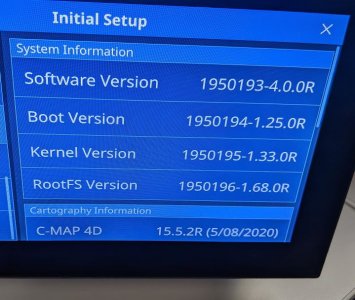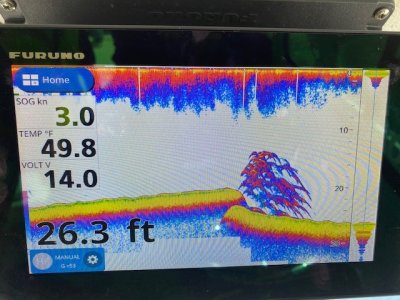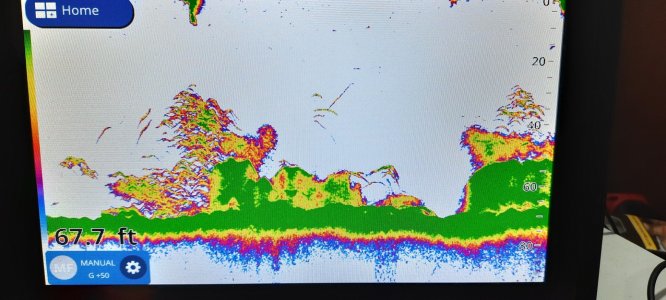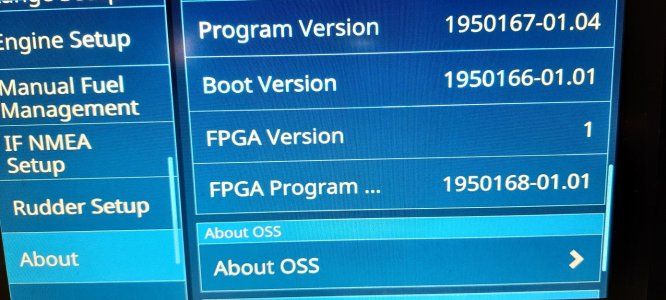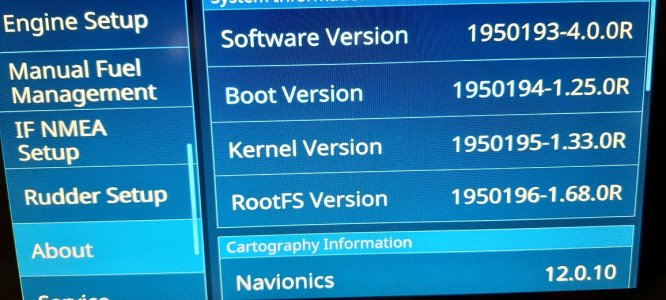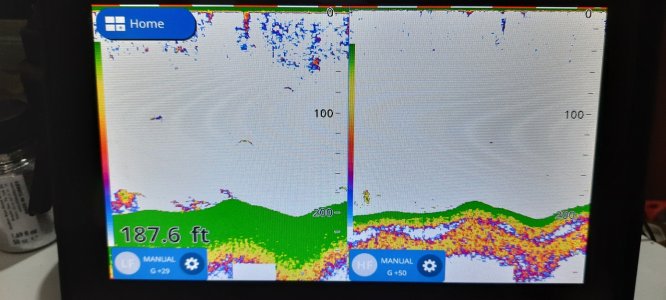Hi,
firstly sorry for my english.
I have got Furuno 1971F and i was buy from USA.
3 days ago i was download new 4.0 version and unzip my micro sd card. (AMP update - upload). Later upload from micro sd my Furuno Gp1971. when i finished first step firmware press continue and restart furuno and press update later button. (because i was tired and forgot to install the second step.) Later i reset my Furuno...
Now i cant use Color range expension and i cant upload version 4.0 again.
i tried every options. For example : i was try upload version 3.0 but furuno not accept i was try reset furuno, i was try clear memory, i was try reset factory defaults on initial setup and i was try service test page with password.
How can i upload new version or old version firmware for my furuno ? or how can i reset all my firmware ?
My furuno software version : 1950193-4.0.0R
Boot version : 1950194-1.25.0R
Kernel Version : 1950195-1.33.0R
RootFS version : 1950196-1.68.0R
i can open service page and wifi lan for custumer sport
please help me i am youtuber and i have got alot of video about Furuno GP1971 Thank you all.
firstly sorry for my english.
I have got Furuno 1971F and i was buy from USA.
3 days ago i was download new 4.0 version and unzip my micro sd card. (AMP update - upload). Later upload from micro sd my Furuno Gp1971. when i finished first step firmware press continue and restart furuno and press update later button. (because i was tired and forgot to install the second step.) Later i reset my Furuno...
Now i cant use Color range expension and i cant upload version 4.0 again.
i tried every options. For example : i was try upload version 3.0 but furuno not accept i was try reset furuno, i was try clear memory, i was try reset factory defaults on initial setup and i was try service test page with password.
How can i upload new version or old version firmware for my furuno ? or how can i reset all my firmware ?
My furuno software version : 1950193-4.0.0R
Boot version : 1950194-1.25.0R
Kernel Version : 1950195-1.33.0R
RootFS version : 1950196-1.68.0R
i can open service page and wifi lan for custumer sport
please help me i am youtuber and i have got alot of video about Furuno GP1971 Thank you all.