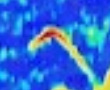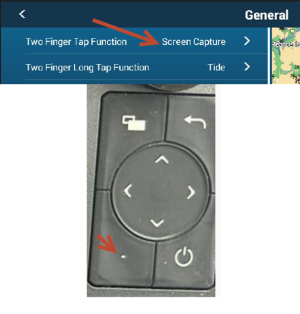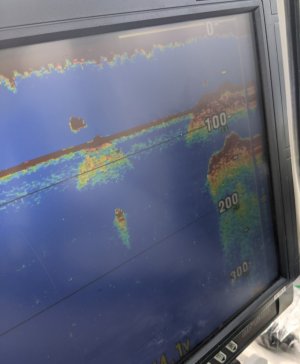Sea Monkey
New member
Hello,
I have a TZT3 12F with an Airmar B275LHW transducer. I am new to using electronics and need some help dialing the unit in and determining what I see on the screen. For the time being, I am fishing in Southern California next to the islands, typically in water 200' or less.
Can you please tell me what I am looking at in the following images?
Are these fish or kelp stringers along the bottom?
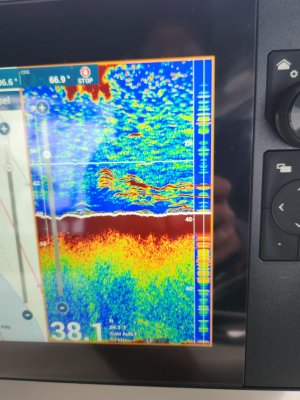
Is this fish along the bottom?
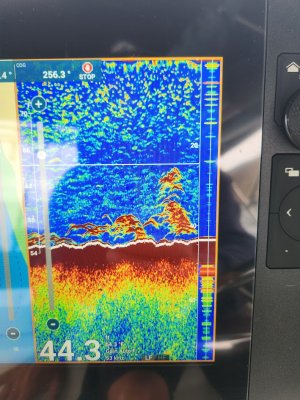
Is this a bait school?
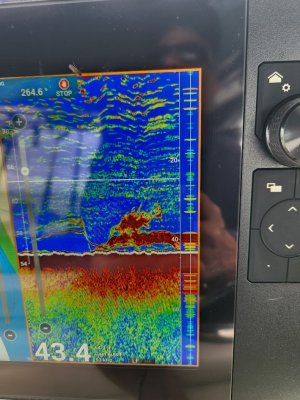
Is this a rock or bait school with bigger fish going through it?
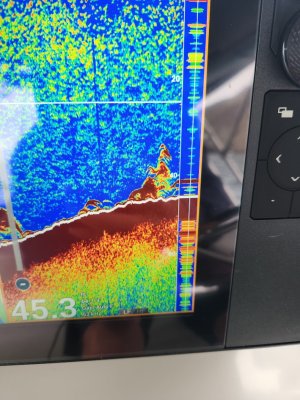
I appreciate any help. Should I change any settings on the unit to get a better reading between 20 and 150 feet of water?
I have a TZT3 12F with an Airmar B275LHW transducer. I am new to using electronics and need some help dialing the unit in and determining what I see on the screen. For the time being, I am fishing in Southern California next to the islands, typically in water 200' or less.
Can you please tell me what I am looking at in the following images?
Are these fish or kelp stringers along the bottom?
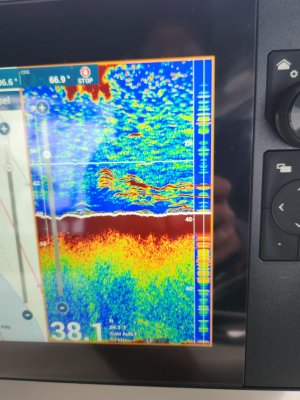
Is this fish along the bottom?
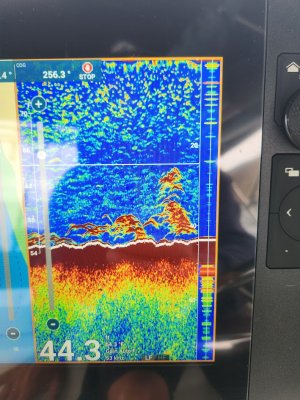
Is this a bait school?
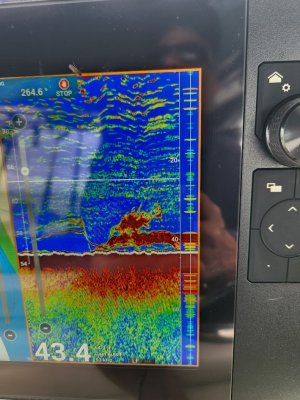
Is this a rock or bait school with bigger fish going through it?
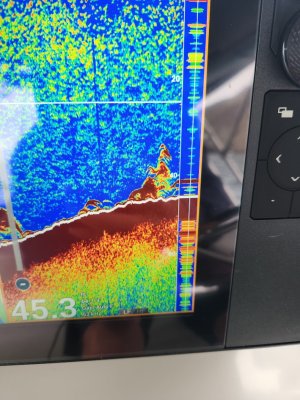
I appreciate any help. Should I change any settings on the unit to get a better reading between 20 and 150 feet of water?