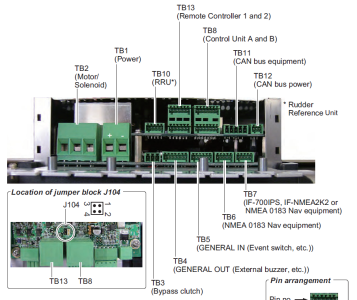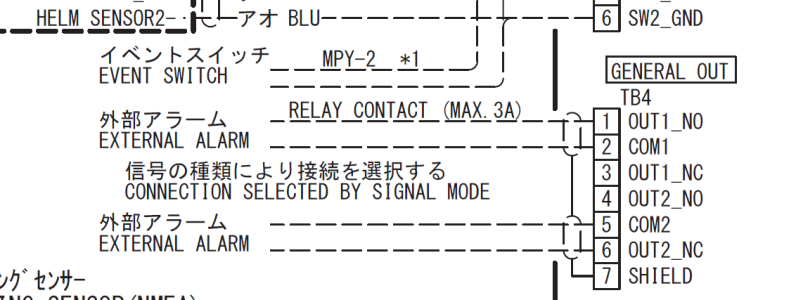While reading the installation manual for the Navpilot 700 series, there is little information regarding the use of the connections labeled TB4. In the pictorial description of section 2.2.1, it mentions its use for "General OUT (external buzzer, etc.)" and later in section 2.2.9 briefly describes its use as contact relay output. The question is:
When are these outputs triggered? It seems to be a NO and a NC outputs; when are these outputs changing state?
Are TB4 and TB2 correlated?
Many thanks in advance.
When are these outputs triggered? It seems to be a NO and a NC outputs; when are these outputs changing state?
Are TB4 and TB2 correlated?
Many thanks in advance.